Team Subpackage Reports
Team Subpackages have reports to run on the subset of checklists and/or devices for that team subpackage in particular. The reports are similar to the system package reports, just filtered for the specific subpackage.
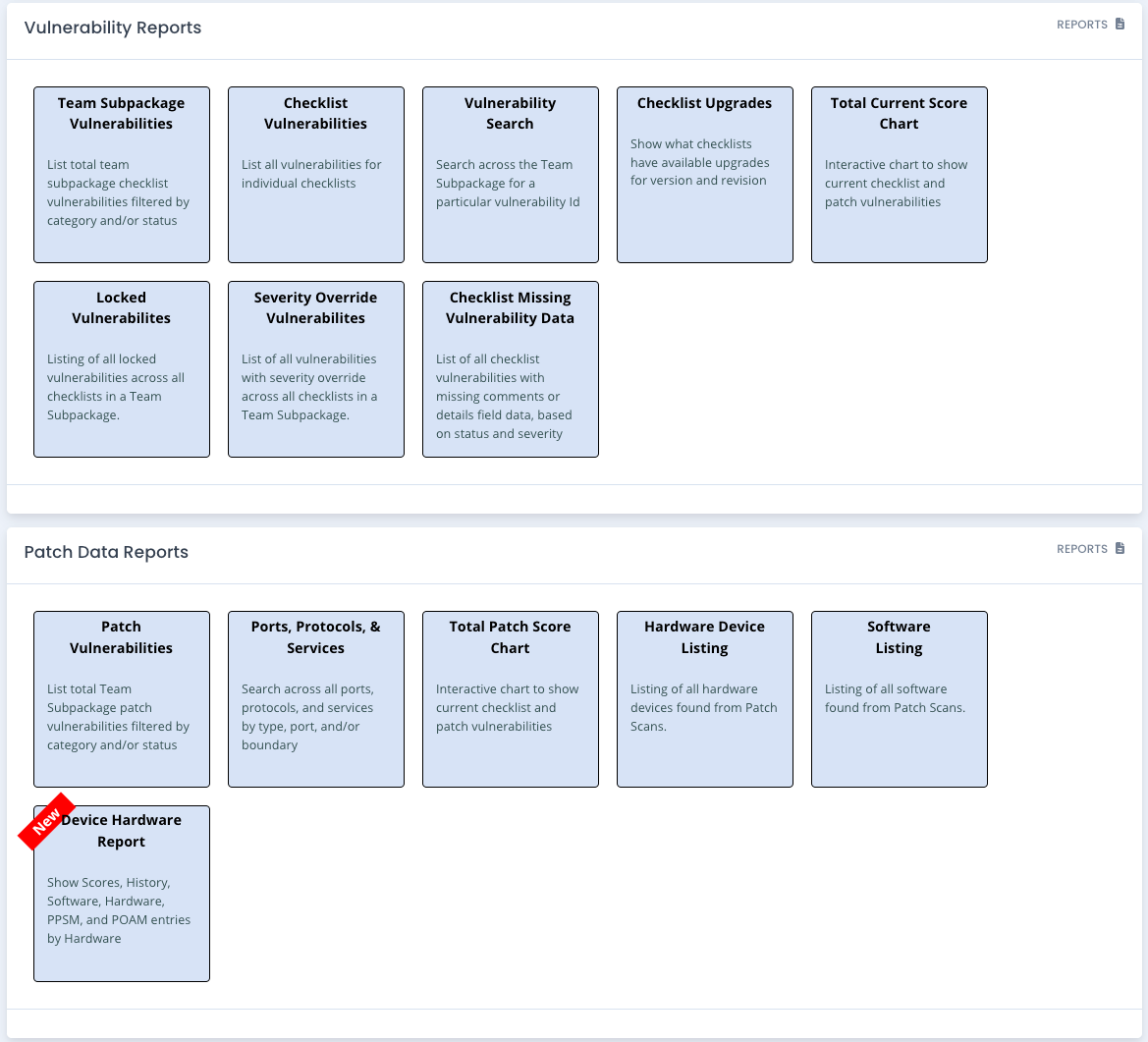
Team Subpackage Vulnerabilities
The System Package Vulnerabilities report lists all vulnerabilities across all checklists in the subpackage based on the category and severity you select.
Checklist Vulnerabilities
The Checklist Vulnerabilities report allows you to select the checklists one by one in the subpackage to see its vulnerability information. This is similar to viewing a checklist, just without the editing.
Vulnerability Search
The Vulnerability Search report allows you to search for a specific vulnerability number across all checklists in this subpackage.
Checklist Upgrades
The Checklist Upgrades report allows you to search all your team subpackage checklists to determine if there is a new version or revision of that checklist. If so, it will show the checklist and allow you to go to it for upgrading (if you have proper rights and permission).
Total Current Score Chart
The Total Current Score Chart lists the total STIG Checklist vulnerability data across all checklists in this subpackage.
Locked Vulnerabilities
The Locked Vulnerabilities report lists all vulnerabilities based on category and severity you select that have been locked from automated or manual edit. This is useful for those that have to review this data every XX days or months to ensure the data is still valid.
Severity Override Vulnerabilities
The Severity Override Vulnerabilities report lists all vulnerabilities based on category and severity you select that have their severity override information filled in. This is useful for those that have to review this data every XX days or months to ensure the data is still valid.
Vulnerabilities Missing Key Data
The Vulnerabilities Missing Key Data report lists all checklists based on your severity and status criteria, where the details and comments are blank. There is no information in them explaining the status or vulnerability information at all.
Patch Vulnerabilities
This report shows all patch scan data for your Team Subpackage that is up-to-date. It is similar to the patch scan screen found within your Team Subpackage pages. It just shows the data separated away so it is easier to focus on your patch data specifically.
Ports, Protocols, & Services
This report shows all ports, protocols, and service for a Team Subpackage as well as any boundary information saved with them. It lets you search across all this information quickly with an easy to use form and an interactive table for sifting through report results to find what you are looking to examine.
Total Patch Score Chart
This chart shows the total patch score in chart format, broken down by the severity of the open patch vulnerability. You can click the download link to download the chart in JPG format.
Hardware Device Listing
This report shows all hardware devices added in the Team Subpackage. This is from the Nessus patch scans, hostnames from checklists as well as any hardware devices added manually.
Software Listing
This report shows all software listed in the Team Subpackage. This is from the Nessus patch scans information as well as if you add software manually.
Device Hardware Report
This report shows all checklists, hardware, software, ports/protocols/services, and POAM data for the selected device. This will show devices only assigned to your Team Subpackage.