Viewing Your Team Subpackage
To view a team subpackage in OpenRMF® Professional you click the title in the listing on the dashboard or main team subpackages list page. It opens to view the team subpackage dashboard to include details, the listing of checklists, and menu buttons to view patch and hardware information.
Page Layout
At the top of the page is the title and the description as well as the buttons for managing and viewing checklist data as well as viewing patch data and the POAM listing. Based on your permissions (Reader, Checklist Creator, Checklist Editor, Patch Administrator, Patch Editor, POAM Editor) you will see certain buttons to go to pages within the team subpackage.
The total checklist score and patch score are cached for 15 seconds for performance reasons moving between screens. As you upload new checklist files, compliance scans, and patch vulnerability scans allow for this time before looking for updated results.
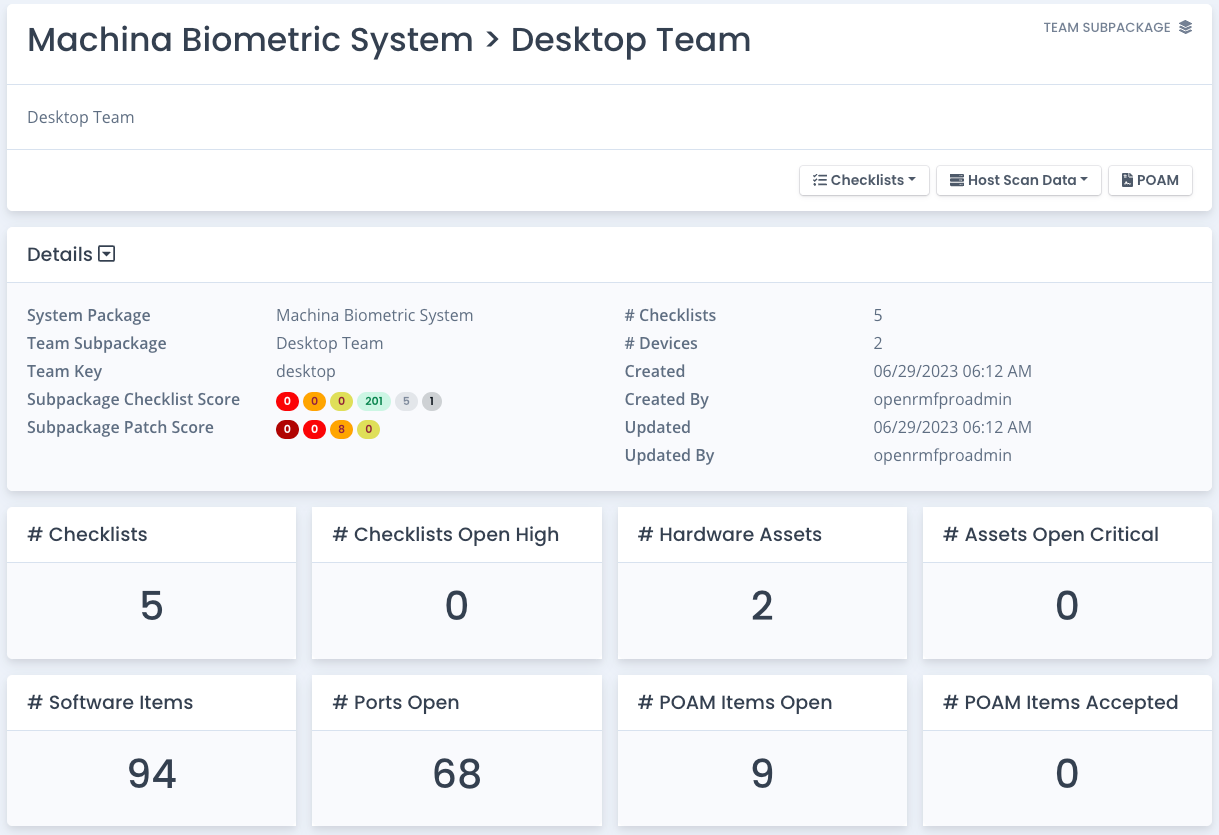
The middle of the page the team information and the latest updated date of information within the team subpackage. Just below that are key indicators of information on your checklists, devices, and POAM items linked to those areas of your team subpackage.