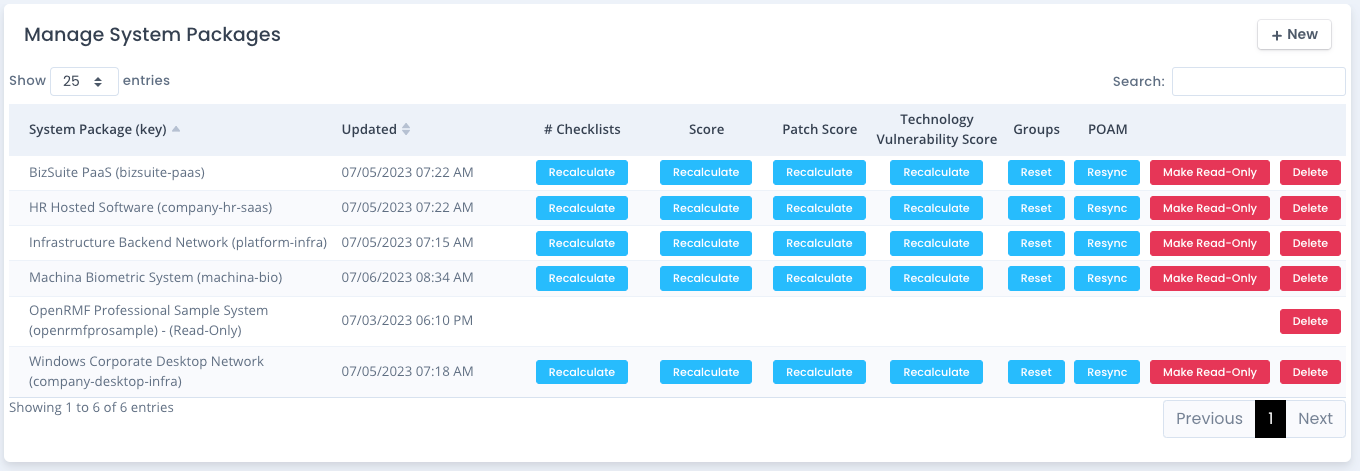OpenRMF® Professional System Packages Listing
The system packages listing for Administrators allows viewing all system packages currently set up within the OpenRMF® Professional installation. All active, non-read-only packages count against your Max System Packages listing in the Licensing area.
From here an Administrator can mark System Packages as read-only, make a read-only system package active, as well as delete them by the click of a button.
You also can reset the Group Permissions listed in Keycloak for assigning to users. If you have upgraded to a new version that has updated Group Permissions allowed per System Package or you inadvertently deleted one, press this button for that System Package to reset and make sure all allowable groups are present. If they are already there, this will have no effect.
NOTE: Be careful as marking a system package Read-Only can only be undone by an Application Administrator if there is room on your license!
You also can recalculate the number of checklists as well as the total scores for checklists, patch data, and technology vulnerability data from here. For larger system packages recalculating scores may take a few minutes and tax the system performance. We recommend doing this in off-hours to lessen the impact.
You may need to do this if part of your application was not functioning properly during normal operations of uploading scans, importing data, and updating the vulnerability data in the system package.
The POAM Resync button is for older installations that were not updating deleted items correctly in the POAM. This cleans them up and marks any item pointing to a deleted checklist, statement, patch, etc. as Completed.
Finally you can resync your checklist report data for your system package from here. It will remove all reporting data for checklists and then reload each one separately to refresh your data.