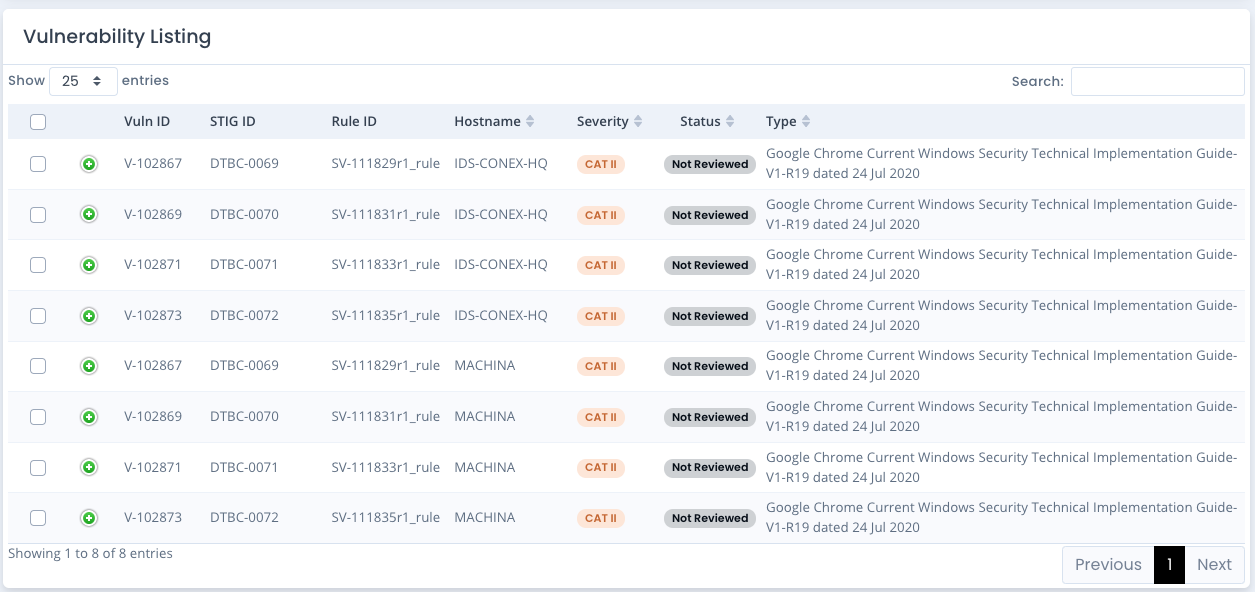Bulk Editing Vulnerabilities
To edit multiple vulnerabilities, open a team subpackage and then choose the “Bulk Edit Vulnerabilities” menu option from the SCAP Scans and Checklists menu button. You are presented with a form that lets you search on your vulnerability number (full or partial) as well as a particular checklist type, status and/or severity.
You do not need to include the “V-“ in the search box as that is already used. For custom checklists within OpenRMF® Professional it also assumes the “ORMFV-“ before the number.
To find all vulnerabilities based on your criteria, click the Search button and the Vulnerability Listing table loads any vulnerabilities matching that number. The vulnerabilities in the listing will show with their pertinent information on the number, various IDs, the status and the type of checklists for the vulnerability.
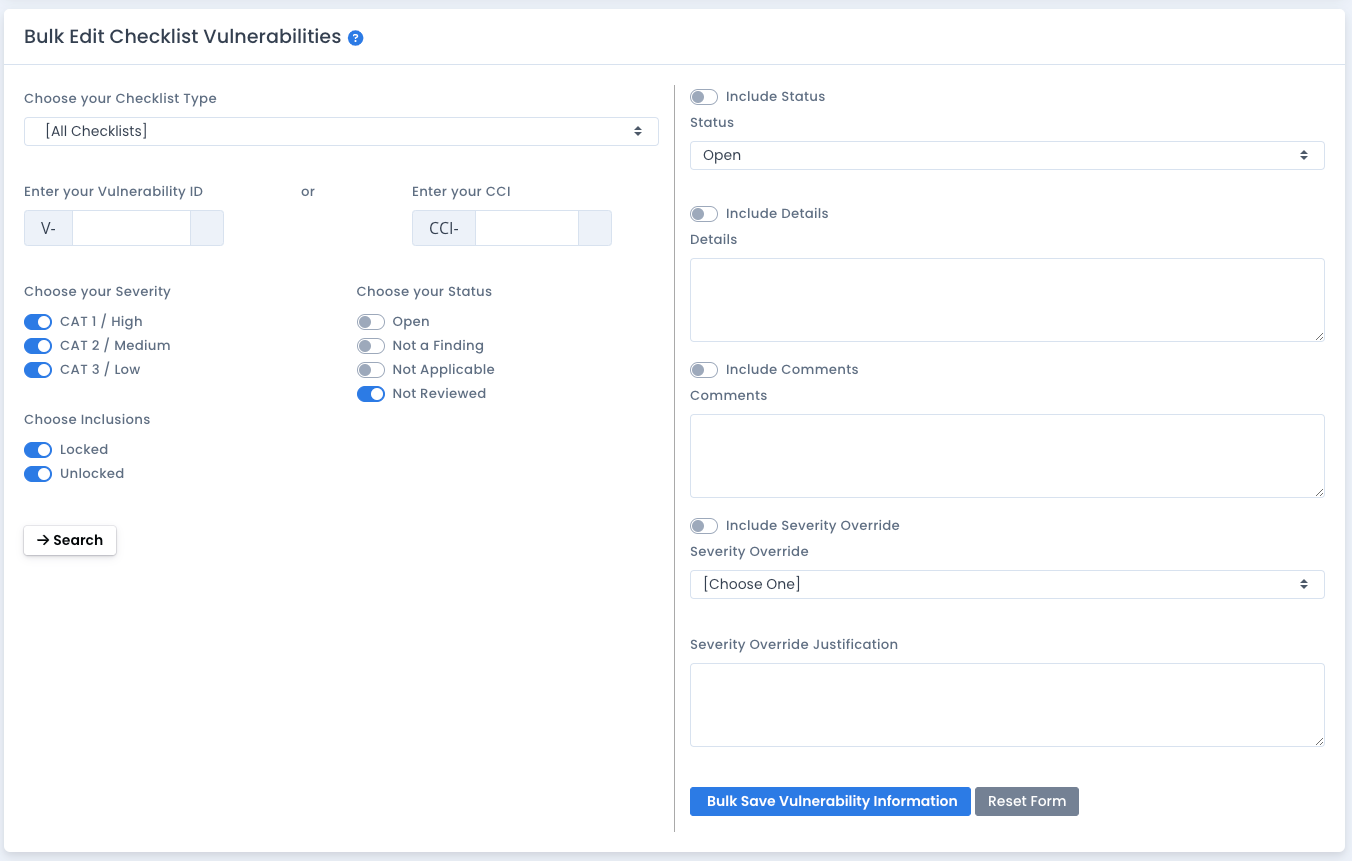
If the vulnerability is locked, it will show a lock icon and not be editable. Select the checkboxes of the items you wish to edit, fill out the form for status, details, and other information and then click the Bulk Save button to update the information. All the selected checklists will have the vulnerability updated, reporting information updated, history tracked and the reason for update added to the current checklist record.
Note there is a System Package Preference to disable severity override. If that is set, you cannot edit the override or justification.
Any status for POAM is also updated based on the bulk edit feature as well. And all checklist score data and system package total checklist score data are updated as well.