Running Reports in OpenRMF® Professional
There are several reports and charts to run within this area and we are always adding more. The reports allow searching for vulnerabilities, controls, servers, and other information contained in your system packages and checklists but hard to find manually. The reports database is filled by uploading all checklists, system packages, scans, scores, and other data and putting it into a separate read-only reporting database to make reporting fast without impacting the managing of the patches, POAM items, risk data, checklists, and scoring numbers.
Most reports have an “Export to Excel” button to download the report data into a .XLSX file. That file allows you to do further analysis, email results, save to a PDF, or save as CSV for other automated mechanisms your company or organization uses. The reports are detailed below.
When you go to reports while viewing a system package, the report “Choose a System Package” dropdown will automatically select the system package you are viewing. You have your other packages available. It is just automatically set to the system package you were viewing for your convenience.
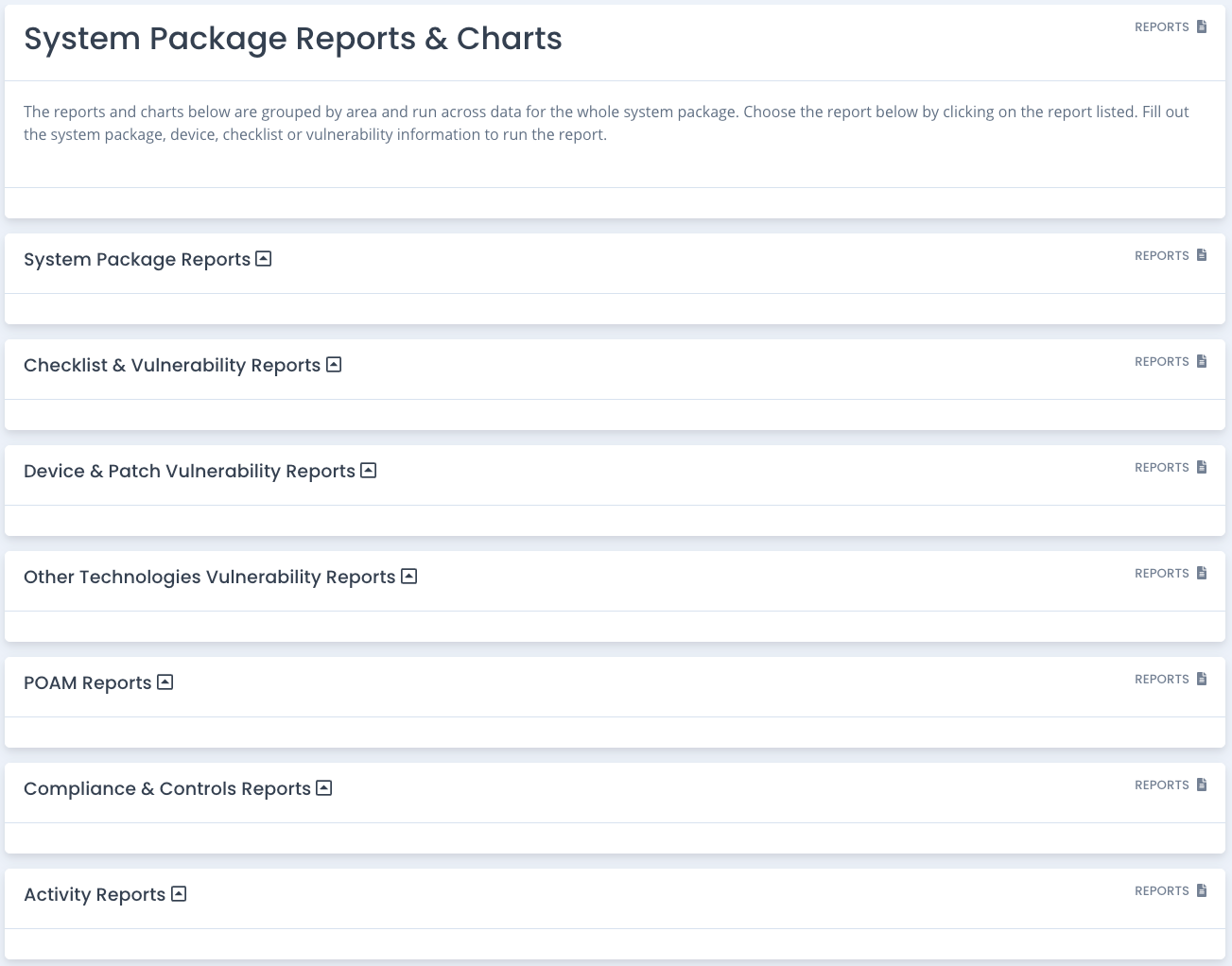
Click one of the links below to view some of the specific report’s details, data, and usage. Or use the menu on the left.
If you would like another type of report you do not see, please email support@soteriasoft.com with your suggestion and someone will be happy to assist.
Table of contents
- System Package Reports
- Checklist Reports
- Patch Reports
- Tech Vulnerability Reports
- POAM Reports
- Compliance Reports
- Activity Reports