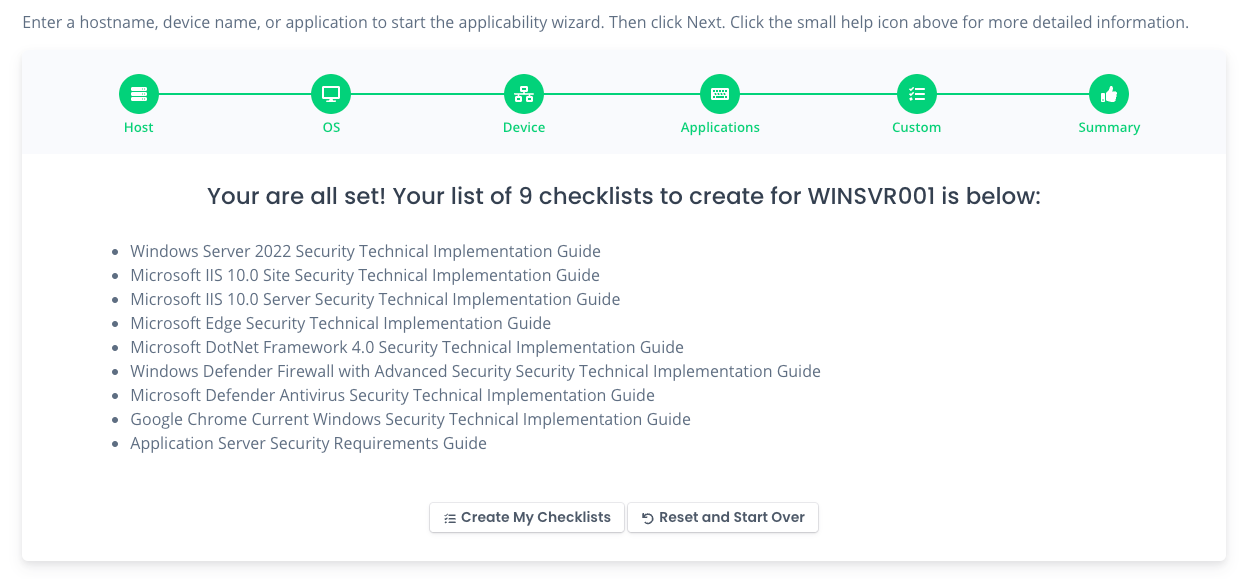Checklist Applicability Wizard
The Checklist Applicability Wizard in OpenRMF® Professional allows you to specify a hostname, device, or application name and choose all checklists to create for it from checklist templates. To start click the Checklist menu on the System Package Dashboard and choose the Checklist Applicability Wizard menu option. Or on the checklist listing page click the Wizard button.
To start the checklist wizard enter your hostname, device name or application name and then click the bottom right Next button.
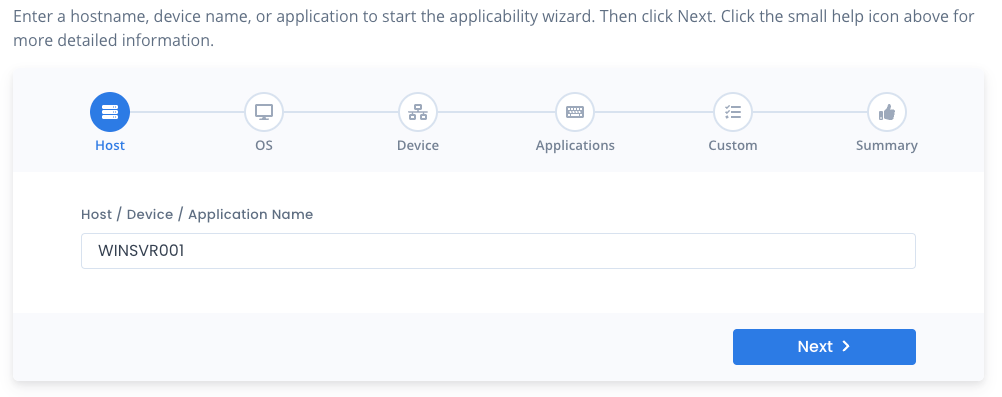
On the OS tab, click either button to list computer OS or mobile OS if you need to add operating system templates for this item. In the listing that appears, you can filter the table by entering a word or phrase in the Search box just like other tables throughout the application. When you find the template you want, click the Add button. Then click the bottom right Next button.
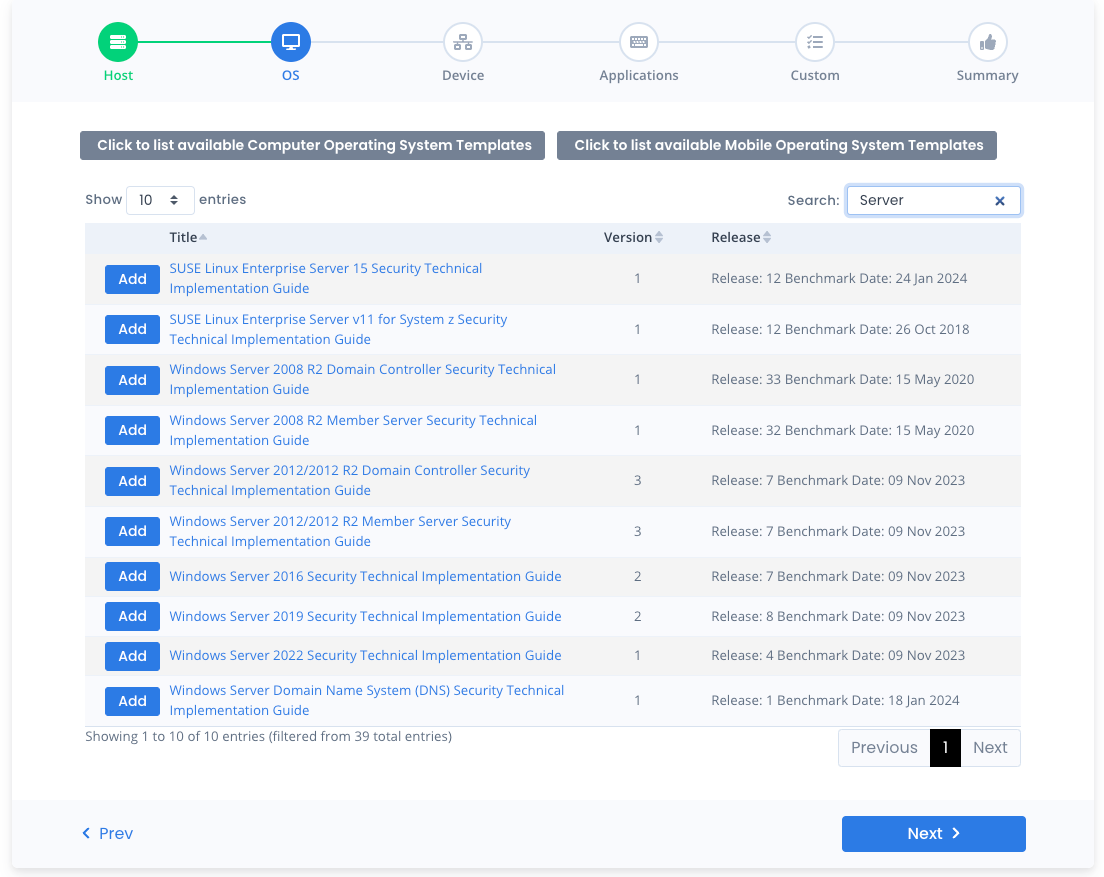
Repeat the steps for the Device tab of the wizard if you need to add device checklists for this item. Click the button to display available device templates and click the Add button next to any you need. Then click the bottom right Next button.
On the Applications tab you have a few filters you can use to only display checklist templates you require. Slide the selection to the right to display General, Microsoft, Database, Web Server or Virtual Machine items to the listing. Then click the button to list application checklist templates. Click Add next to any you require to add them to the listing for creation. Then click the bottom right Next button.
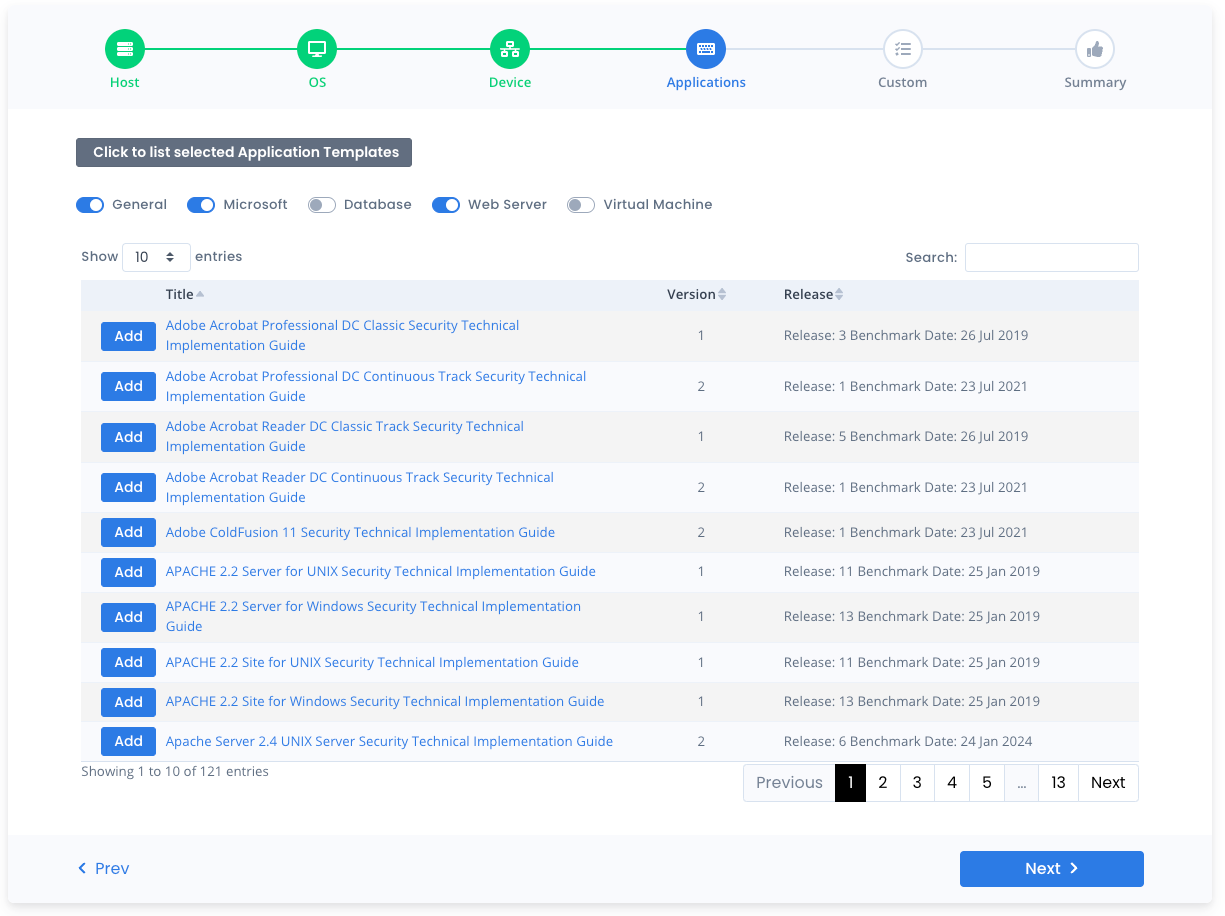
Repeat this process for any Custom checklists you may require as well. Then one more time click the bottom right Next button.
On the Summary tab you are presented a listing of all checklists you chose to create for your item. Click the Create My Checklists button to create the checklists and add them to your System Package. Click the Reset button after that to start over and repeat for additional hosts, devices or applications.
Alternatively to not create anything, click the Reset button to return to the beginning of the wizard.