OpenRMF® Professional Data Management
You can reload the sample system package, or reload/refresh other installation information from the Application Data Management page. Choose the Administration –> Manage Default Data menu to load the Application Data Management page. From here you can click one of the proper buttons to load or reload the appropriate data.
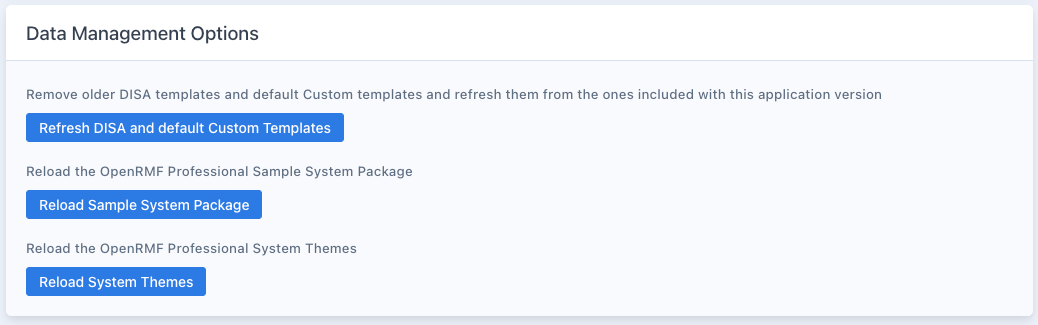
DISA and Custom Checklist Templates
Click the Refresh DISA and default Custom Templates if you wish to refresh the default DISA templates within your installation. There may be a few reasons to do this. One is to ensure you have the latest templates loaded from the latest OpenRMF® Professional update. The second is if you installed this in a Kubernetes platform with multiple API pod replicas for the Template API and chose to not load the default templates by default.
Note: You will need the default DISA templates loaded to match against SCAP scan uploads and produce checklists from the SCAP results.
Cyber Frameworks, Controls, and CCIs and Assessment Procedures
To load or reload the default cyber compliance frameworks, framework levels and versions (RMF, FedRAMP, StateRAMPTM) click the Reload Cyber Frameworks button. This will reload all default framework related information. It also loads all CCIs as well as Assessment Procedure numbers and text for NIST 800-53 Revision 4 and Revision 5.
This process is time consuming so ensure the installation is not being heavily used. And you may want to warn users as this will remove and then reload all framework related information.
Note that any additional frameworks you create that uses default controls, control families, and CCIs will be updated to point to the correct data once reloaded. This includes system package references to the default frameworks reloaded.
Application Themes
Click the Reload System Themes button to reload default themes that come with the general installation of OpenRMF® Professional. This will remove any current system generated themes included if there, and reload the latest approved themes that come with your version of the software.
Sample System Package
Click the Reload Sample System Package button to reload the sample system application if you accidentally removed it. Or if you installed this in a Kubernetes platform with multiple API pod replicas for the Artifact API and chose to not load the sample package by default.