Delete Individual Checklists
To delete a checklist, on the specific checklist screen click the Delete button (must have Create or Edit Checklist permissions). When you do, a prompt will open asking you to verify the deletion. You can optionally add a comment and any POAM item linked to this checklist will have that comment in the latest POAM entry. And then mark the POAM entry as Completed due to deletion.
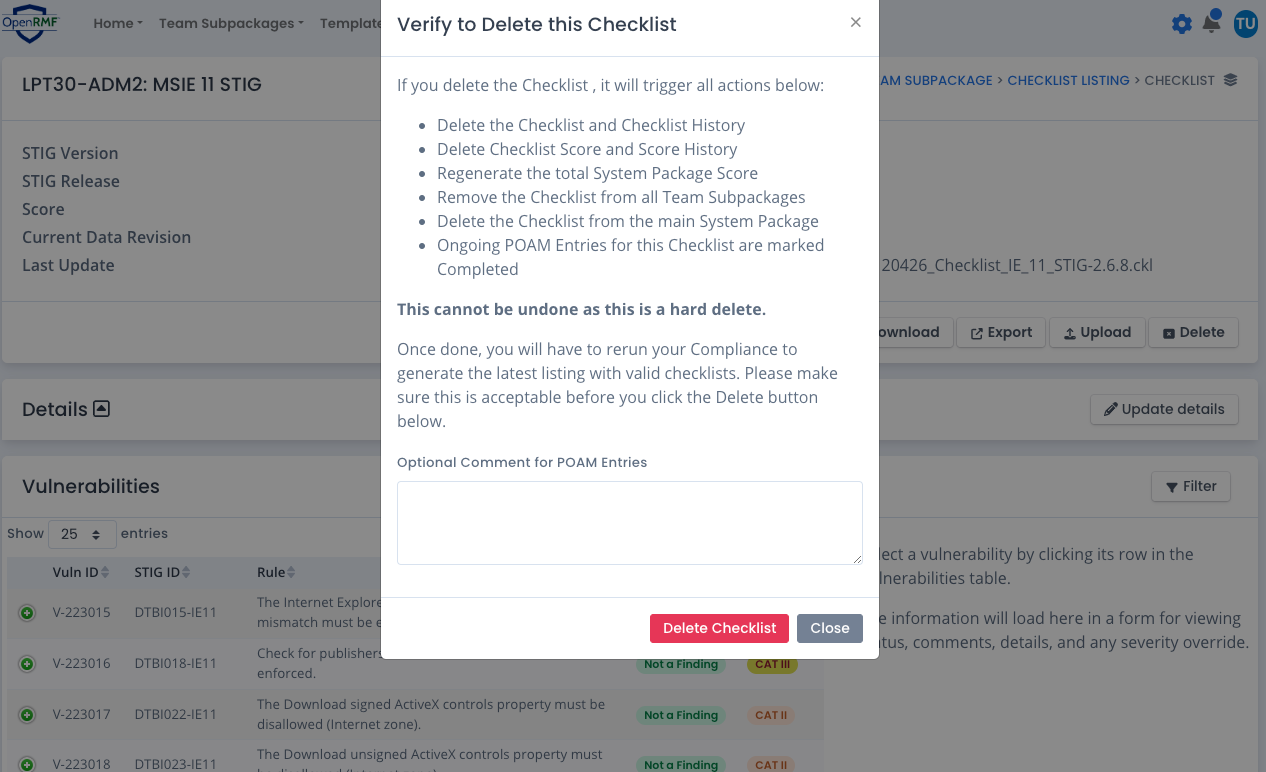
Delete Checklists in Bulk
You also can delete multiple checklists from the Checklists listing page in a Team Subpackage. Again you must have Create or Edit Checklist permission in that Team Subpackage. Check the boxes next to the checklists you wish to delete, choose “Delete” from the bulk actions drop down and click the Apply button. Then click Yes to the prompt on bulk deletion.
A screen similar to the below will show to verify the deletion and again allow you to optionally add a comment. Any POAM item linked to any of these checklists will have that comment in the latest POAM entry. And then mark the POAM entry as Completed due to deletion.
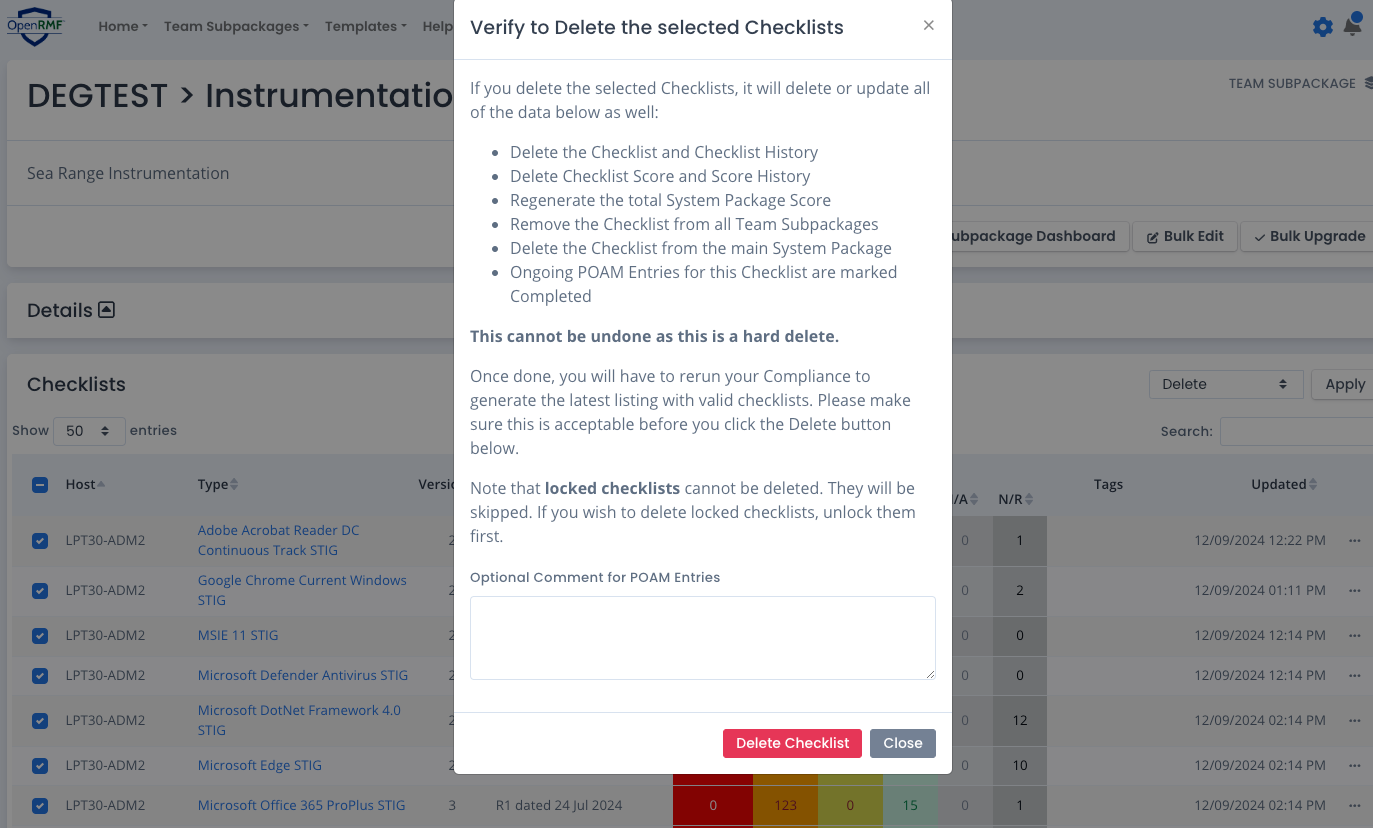
What Happens When You Delete Checklists
When you delete a checklist, whether individually or in bulk, a few things happen automatically.
- The checklist and checklist history are deleted
- The checklist score and checklist score history are deleted
- The total System Package score is updated
- The total System Package score history shows the deletion
- A notification is sent for each checklist deleted
- The checklist is removed from all Team Subpackages (if any)
- The checklist is removed from the System Package
- Any POAM item linked to any Open or Not Reviewed vulnerability is marked as Completed with the date of the deletion
- Any comments entered on the Deletion Verify prompt are added to the Reason for Update field
- The next CCRI load will have those checklists and their score impact removed
What you will have to do after checklist deletion:
- Regenerate the Compliance based on remaining checklists, compliance statements and inherited controls (if any)