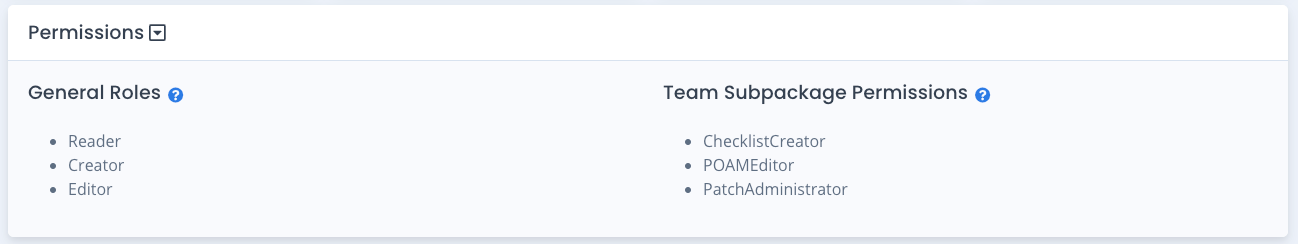OpenRMF® Professional User Permissions
Your application user permissions are available by clicking the profile icon in the top right of the application and choosing User Permissions. You will see your list of general application roles in the first column. And then your System Package permissions (if any) listed by System Package with the “SystemKey” field at the beginning of the permission. And then the group permission after that.
If you have Team Subpackage permissions, you will see your list of Team Subpackage permissions listed by Team Subpackage with the “TeamKey” field at the beginning of the permission. And then the group permission after that.
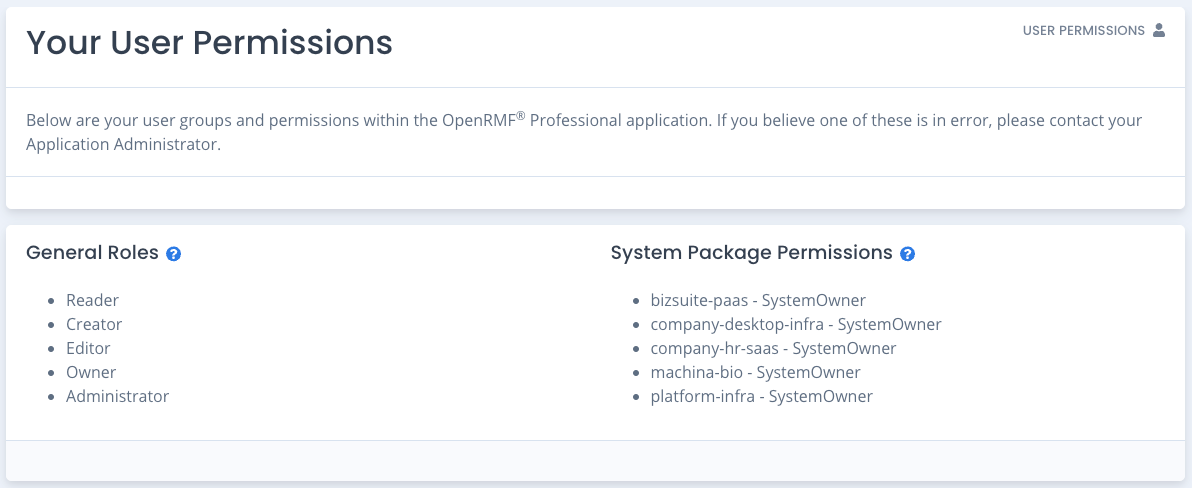
System Package Permissions
On each System Package Dashboard at the bottom is a list of your user permissions just for that system package.
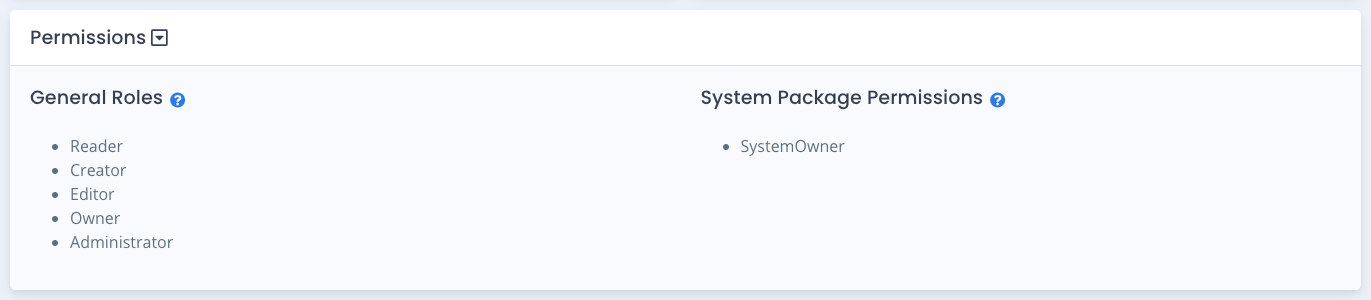
Team Subpackage Permissions
On each Team Subpackage Dashboard at the bottom is a list of your user permissions just for that team subpackage.