Bulk Upgrade Checklists
Along with upgrading a single checklist when a new checklist template is available, you can bulk upgrade checklists as well. From the team subpackage dashboard Checklists menu, choose the Bulk Upgrade item. The screen will appear and cycle through your checklists checking them all for updates. If none are required, there will be no checklists showing in the table.
Note: You also can run the Checklist Upgrades report to see the same information to know if an upgrade is available.
If there are, you can select them by clicking the checkbox in the row for that checklist. When done, click the Upgrade button to the top right of that screen area. Click Ok to proceed and your checklists will be upgraded behind the scenes and the page refreshes.
For Team Subpackages where the there are 500 or more checklists, the Bulk Upgrade process stops at listing 500 checklists. You can specify a checklist type as well as a maximum number to limit this further so you are not overtaxing your installation checking for a large number of checklist upgrades.

Your screen shows you a message that the checklists are updated in the background. You can wait a few seconds or so and refresh the page to make sure they are done. You also can view notifications that show the upgrade process is starting, each checklist upgraded, as well as when the process is completed. Each checklist will have a history record saved with the current data and score, and then the active checklist will be the upgraded one with a calculated score for that checklist and the overall system package checklist update.
Within the checklist, any new items are automatically marked as “Not Reviewed” and any older items not on the upgrade are automatically removed. If you have an active live POAM, any dropped items from the checklist currently linked on the POAM are marked as Completed on the POAM. And any New Reviewed new items are automatically added to the POAM as well.
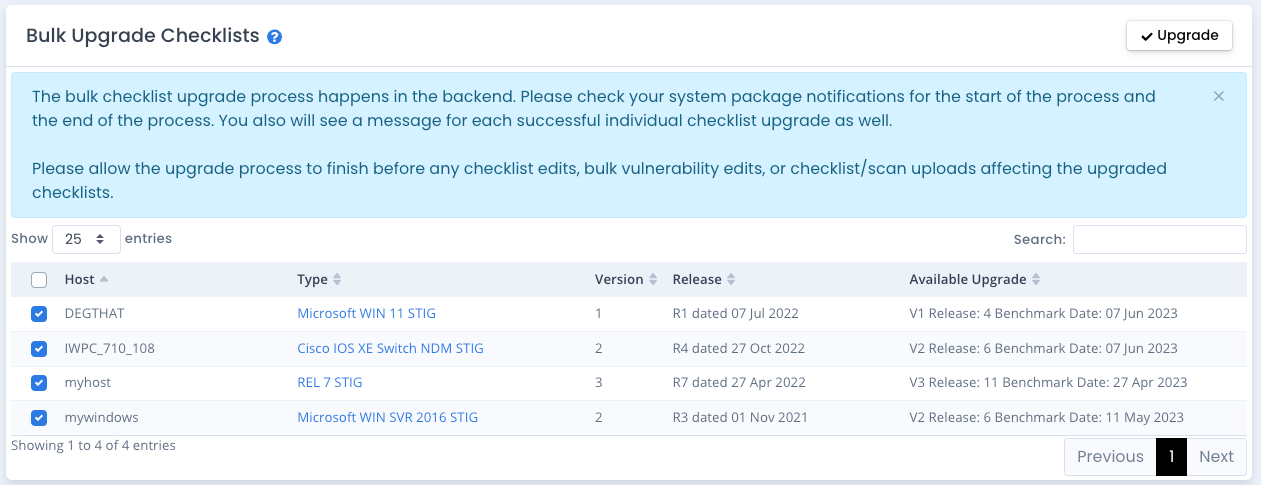
The speed of the updates will depend on the CPU and Memory allocated to your installation, the usage and number of active users, and the number of items you selected to be updated.