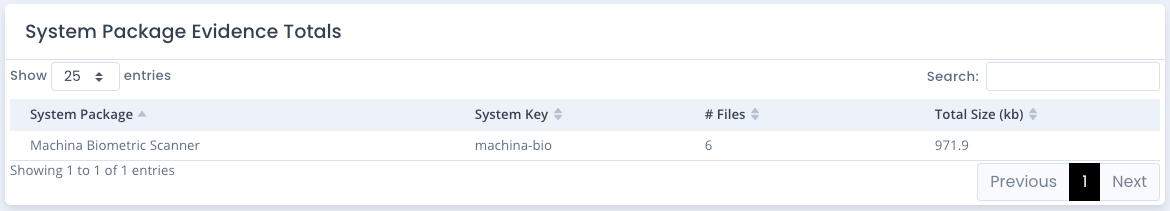OpenRMF® Professional Application Status
The application status page shows the status of all the application components near the top of the page. This allows you to see what main services interacting with the web interface and application pages are working correctly. If any are red with an X they need to be investigated. This section of the page is automatically updated every 15 seconds to give the latest status.
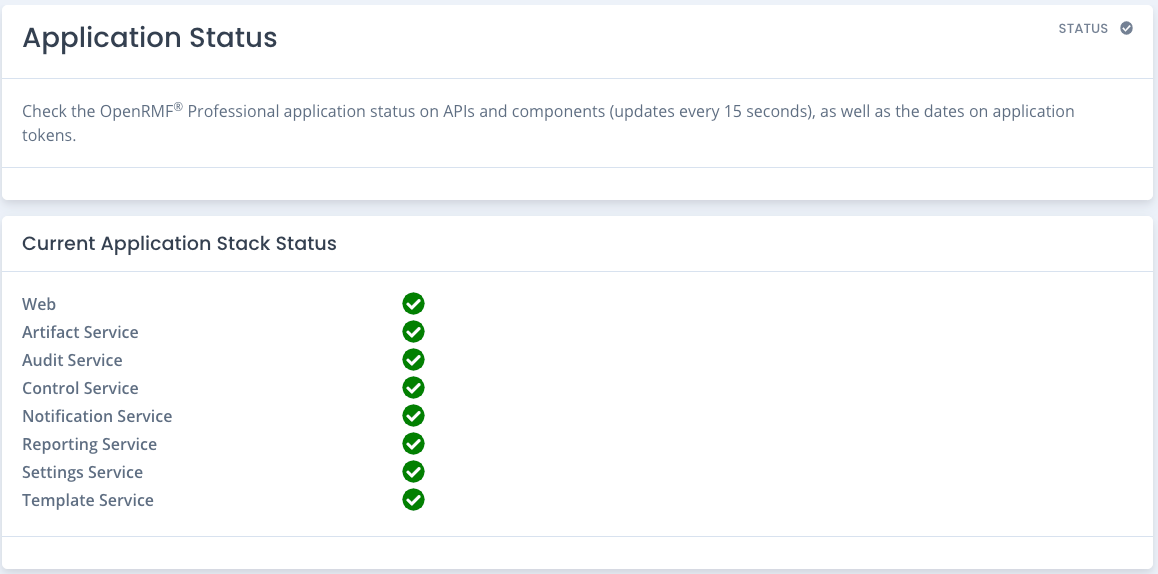
The second area of the status page gives the expiration date of the required Hashicorp Vault secret tokens used for database and settings in OpenRMF® Professional. Note these dates and times as their expiration means the tokens for database connections on all components, external API usage as well as the integrations saved per system package will not be accessible.
Note for users of v2.12 or earlier there is now a Control token as well for the new control database.
If the tokens are set to expire within 30 days, a notification is displayed upon logging on when viewing the consent page. It is a warning to anyone accessing OpenRMF Professional to give status on those tokens. Once they expire, database access is denied. You will need to look at the Administrator Guide to see how to renew database tokens for your users. Once you do that and restart the application stack, all is well.
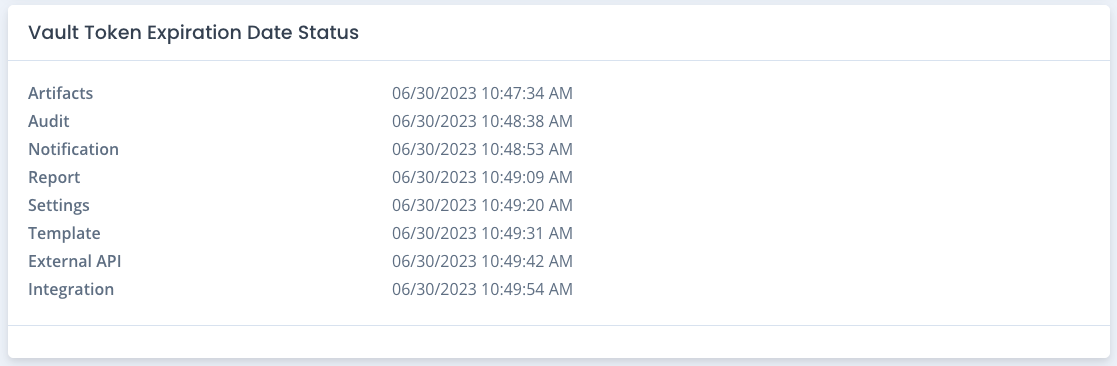
The third area of the status page shows all system packages that have at least 1 piece of evidence uploaded as a document, along with the total file count and total file size.