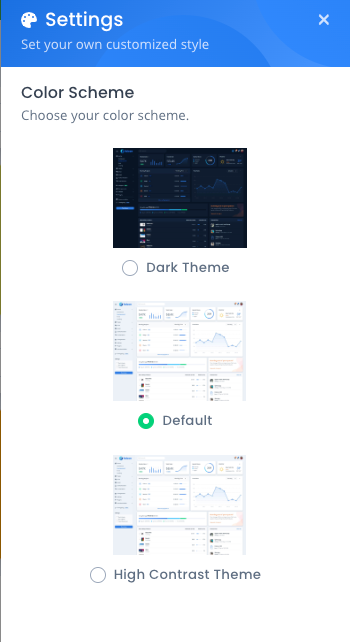OpenRMF® Professional Settings and Themes
The settings icon in the top right of the menu area opens a slide out panel that lets you change your theme. It allows using a Light or Dark theme by clicking on the picture. The page resets with the selected theme.
That theme is set and saved through your session in that browser tab. In a future release, this and other settings will be saved with your login for use upon each login.