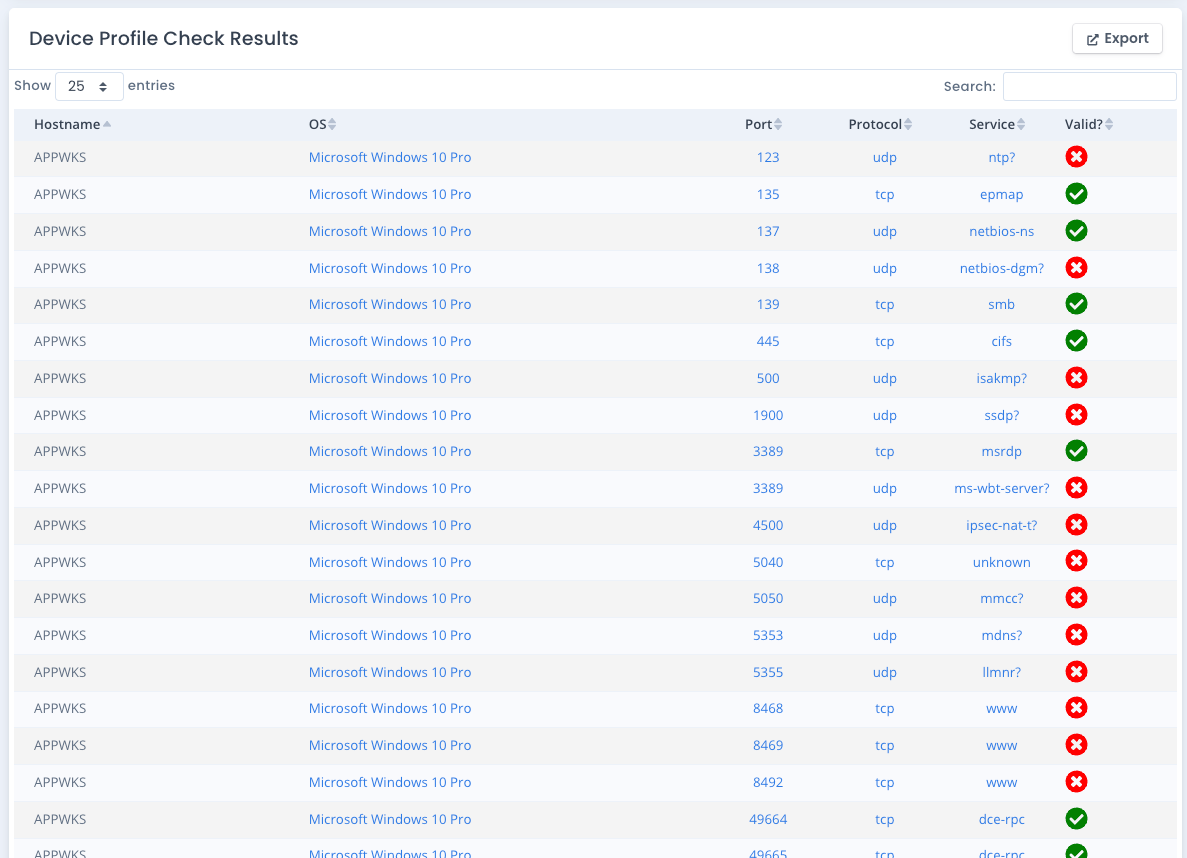Device Profiles
The Device Profiles area allows Patch Administrators and System Owners to create and edit hardware device profiles that can be used to track and compare against hardware ports, protocols, and services found during patch scans or uploaded via the PPSM upload feature.
Device Profiles contain a title and description, then a list of ports/protocols/services approved for use for that profile. The profiles are used within the System Packages and then matched with reports to show valid and invalid PPS entries for machines based on scan results.
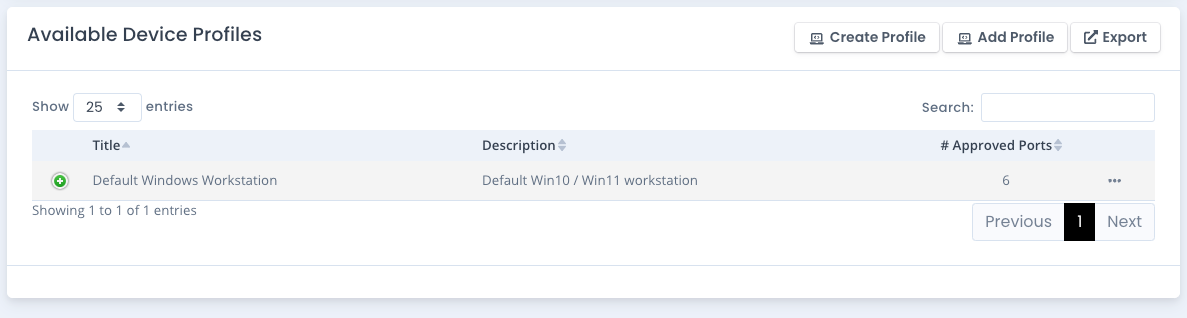
Creating and Editing a Device Profile
To create a new Device Profile for this System Package you click the Create Device Profile button. Enter a title, description, then 1 or more port/protocol/service (PPS)combinations.
The high port is not required but the other fields are when adding PPS records.
When done click the Save button.
To edit a Device Profile already listed, click the ... menu and choose Edit from the popup menu. Edit the information and save the changes.
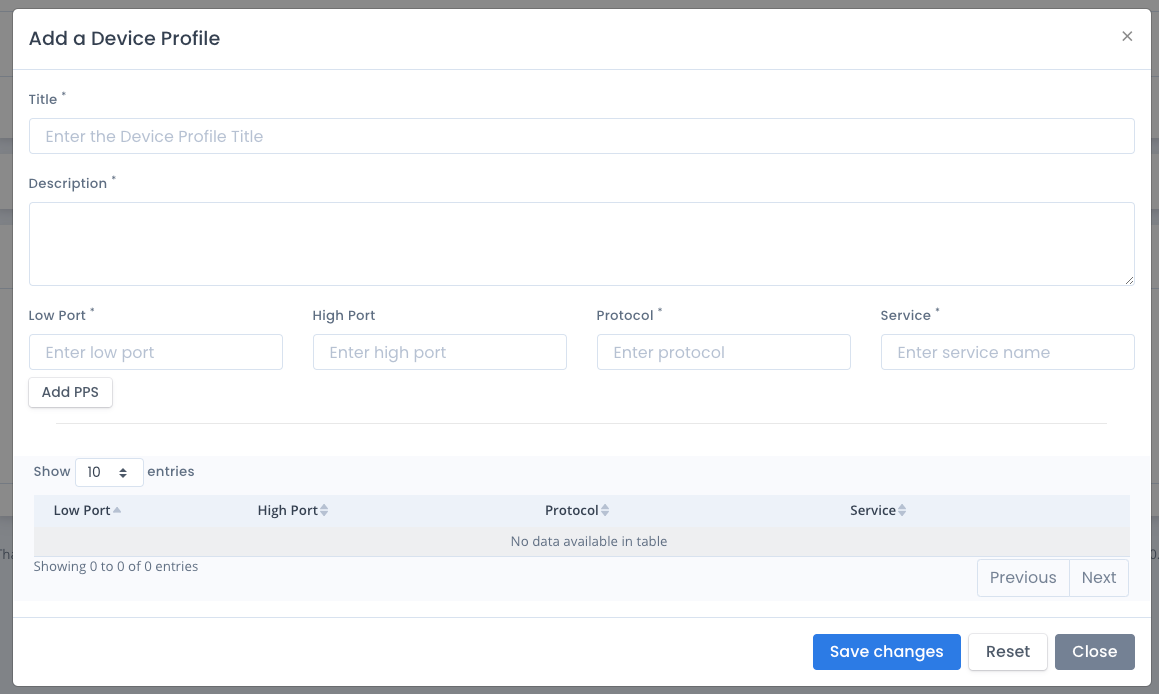
Adding an Available Device Profile
If there are any system-wide Device Profiles made at the Administration level, you can add those directly into your application. Click the Add Profile button and a list is displayed showing those profiles. Click the Add button to copy them into your system package.
If you edit any device profile added from the system-wide list, it only edits your local copy of that information in your system package. It does not edit the Administration level one. Likewise, if any Administration level device profile is edited, it only is edited at that level.
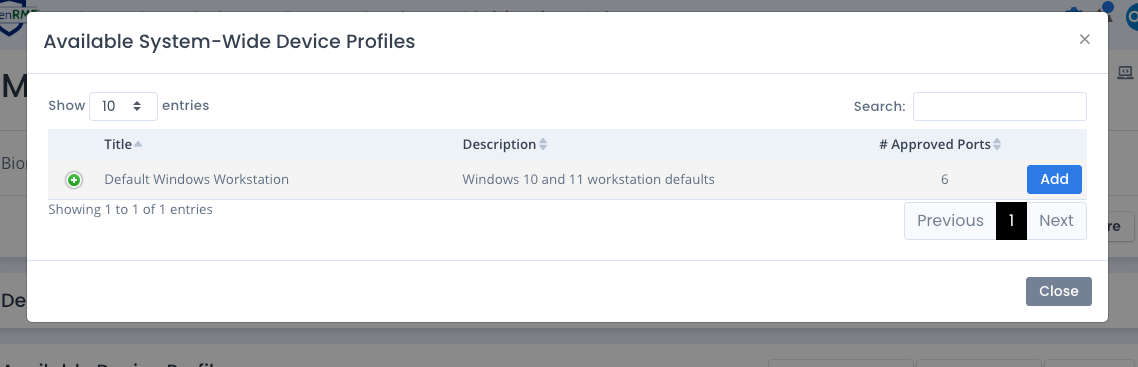
How Device Profiles are Used
These device profiles are used to match devices/hosts to the approved listing of ports, protocols and services. There is a specific “Device Profile PPS Check” report in the available reports that lets you list all devices matched to profiles and show if the port/protocol/service combination matches to the approved listing or not. An example is shown below.
This report can be run to show those PPS entries that are compliant as you manage your System Package. It also can be run to understand what PPS entries should match your profiles and edit your profiles as well.