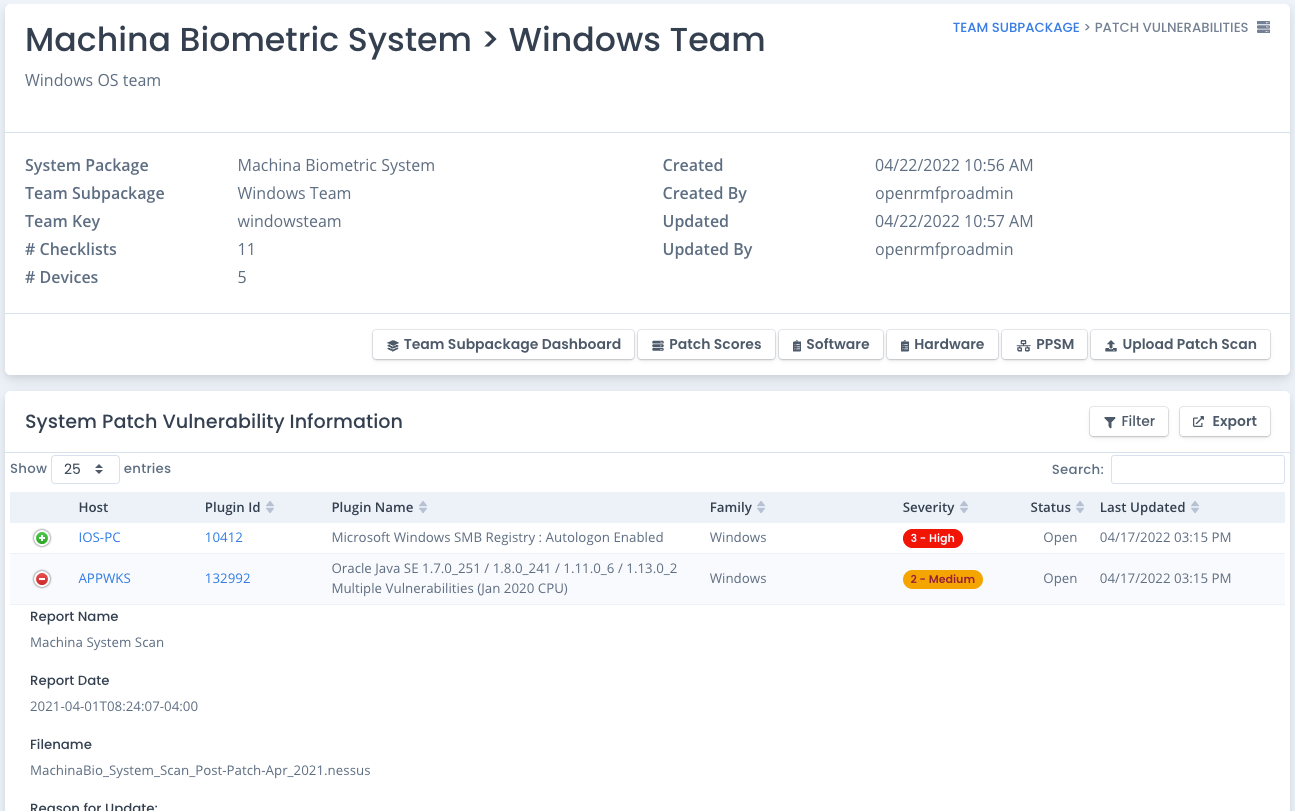Viewing Patch Scan Data
To view your patch vulnerability data you can go to the team subpackage page and then click the Team Subpackage Patch Data. The normal table structure in OpenRMF® Professional shows up and lists all data in order of severity. This data can be searched with the normal search box at the top right of the table.
Click the “+” icon to view more detail on the entry. Several fields are linked to automatically filter the table based on that data. Click the information and you will see it show in the Search box just to the top right of the table and your data is filtered for your viewing pleasure.
This data is parsed from the .nessus, .xml, or properly formatted .json files uploaded and shows plugins and patches that have issues on the server host or device listed. You can only view this data, you cannot edit or change it. And it shows only the patch data from devices added to your team subpackage.
If a patch vulnerability file has any hardware patch items where the hardware device doee not have a hostname or IP address, the entire scan file will be rejected.