Viewing Checklist Vulnerabilities
A checklist’s vulnerabilities are primarily the most important section of a checklist. Each checklist’s vulnerabilities are listed on the checklist page in a table format for ease of viewing, sorting and searching with the table structure. It shows the main Ids of the vulnerability, color codes the status, color codes the severity, and shows the rule name.
Click the green + icon to show the additional detail such as the fix text, discussion on the vulnerability, CCI item numbers linking to NIST Controls and any comments and severity override information.
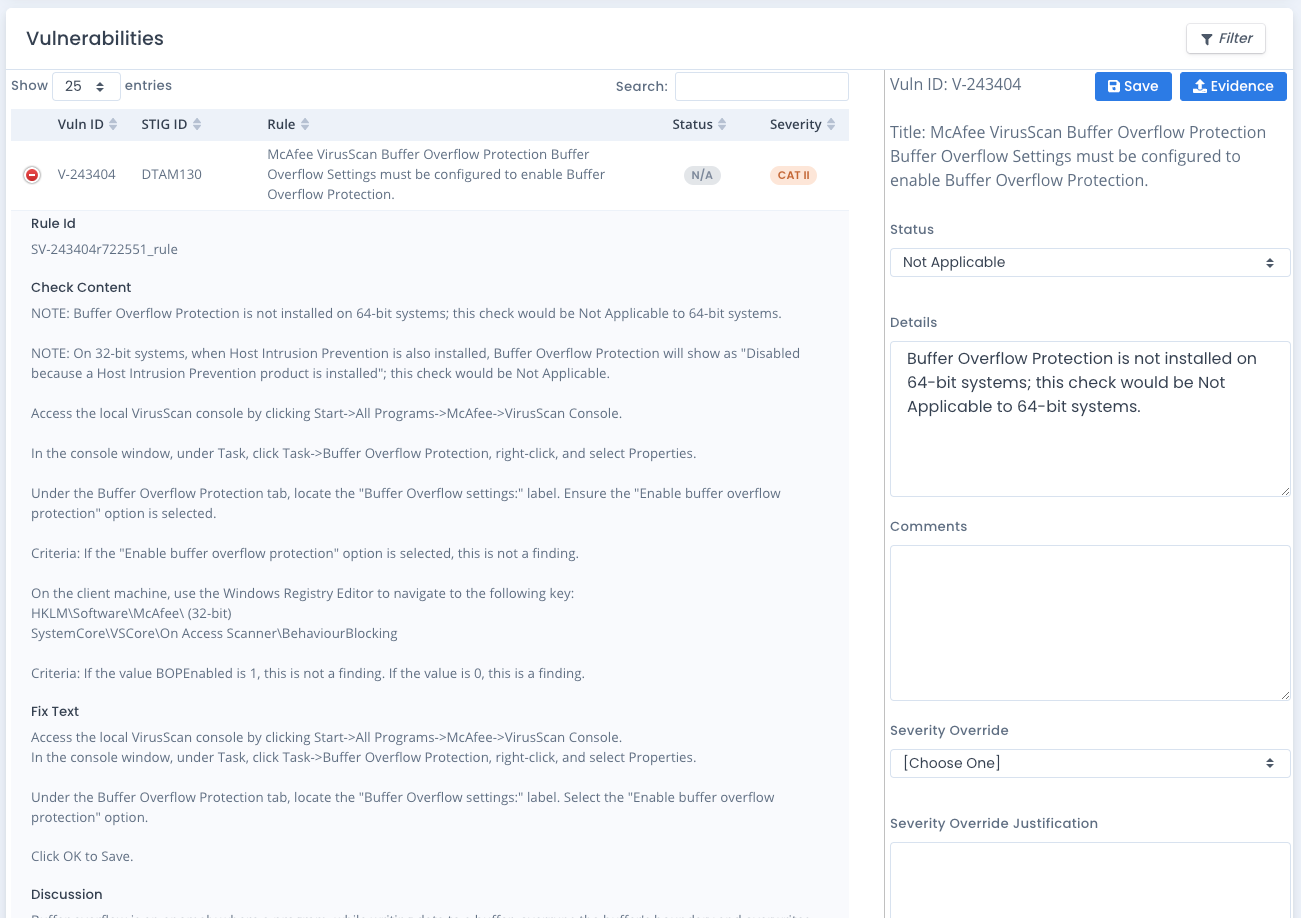
Filtering Vulnerability Listing
You can filter the vulnerabilities that show by clicking the Filter button. This just limits the type of vulnerabilities that show on the screen by status and by severity. Choose the items you want, which by default is to view all of them. Click the Save Changes button and the list updates with the relevant information. This is not saved on page reload or with opening other checklists.
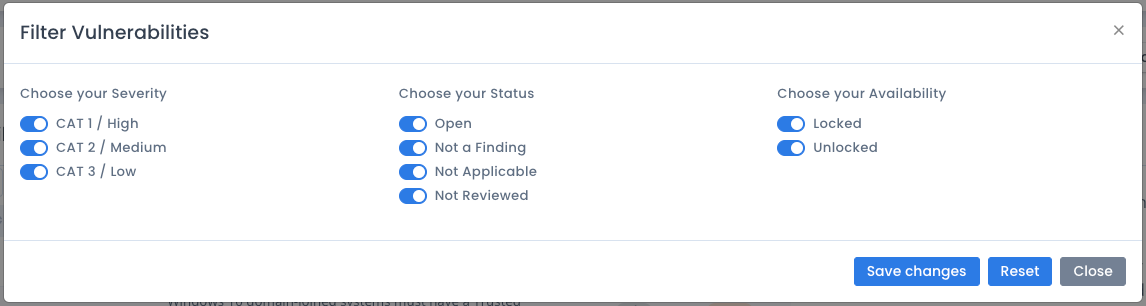
Vulnerability Editing and Severity Override
If you have group permissions to edit a checklist you can click the on the row of the vulnerability row and the vulnerability form shows and fills in. If you have edit capabilities, this allows you to enter finding details, comments, update the status, as well as enter a severity override if you use that. Your organization as well as your assessor for your RMF process and ATO submission may have rules on what is required or desired in these entries. It would be good to ask before you start editing too much within entering the proper data.
If you use the Severity override the vulnerability listing will show the new severity and a down arrow will appear next to it to show it was updated. Additionally the details that show when you click the green + icon on each row will reveal the original severity as well as the new severity and the justification entered for it.
If you only have reader access, the form will show but the save button and functionality is disabled.
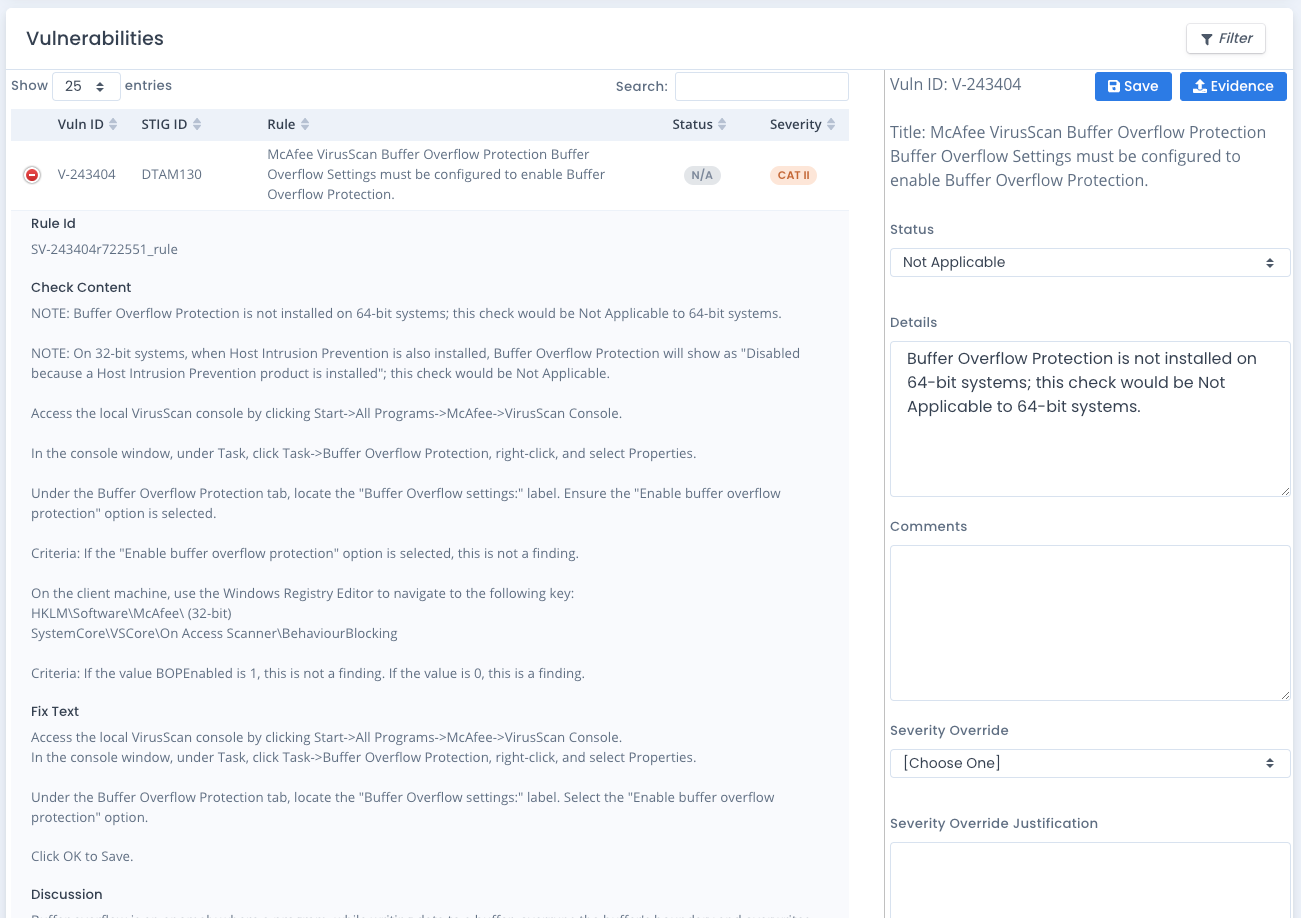
Automated Updating Score and Reports
For any update to a checklist, whether an upload or upgrade or vulnerability edit, the checklist score is updated behind the scenes in OpenRMF® Professional. And the older score will be versioned and saved with the older checklist data. This applies at the System Package level as well as the Team Subpackage level.
Additionally the total system checklist score across all checklists is updated and a historical record saved of the current one before the update. And the total checklist score when listing your Team Subpackage dashboard will also show this new information. All this automation is done for you so you do not need a separate have a document or spreadsheet tracking the number of items.
Along with this, any report data for the checklist vulnerabilities that was parsed is updated in the report database. That data in the report database is NOT versioned. It is the “latest and greatest” for reporting purposes. And any POAM item linked to this checklist is updated for the status, severity, severity override, comments, details, and other pertinent data. From there the POAM process takes over as far as showing on the screen, exporting to MS Excel (*.XLSX) and reporting.