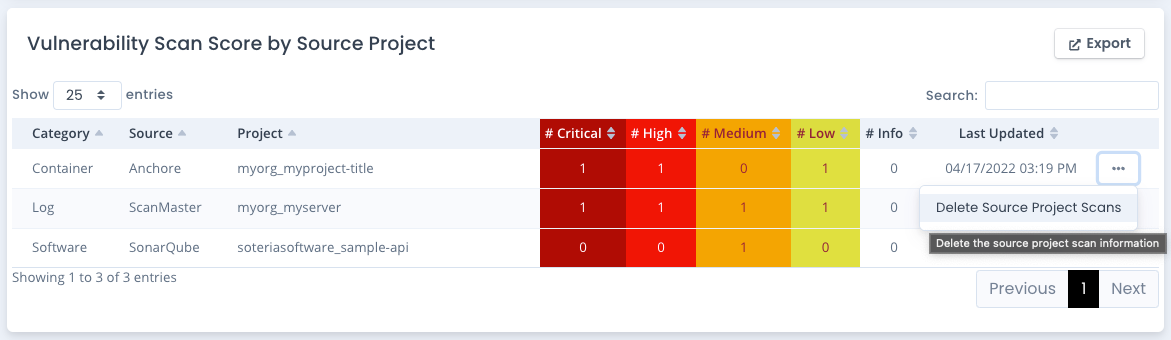Technology Vulnerability Score Data
The Technology Vulnerability Score page shows all technology vulnerability score across all scans imported and uploaded. The chart at the top shows the history across all scans of the total number of Critical, High, Medium, and Low severity vulnerabilities found through all scans uploaded and imported. The data points are collected per scan and the report shows the date on the bottom of the chart.
There is a shortcut on the system package page at the top to view the score. The “Overall System Technology Vulnerability Score” has a link to the right of it. Click that icon to view the score broken down by category, source, and project. You also can click the Score button on any of the Technology Vulnerability pages within your system package area.
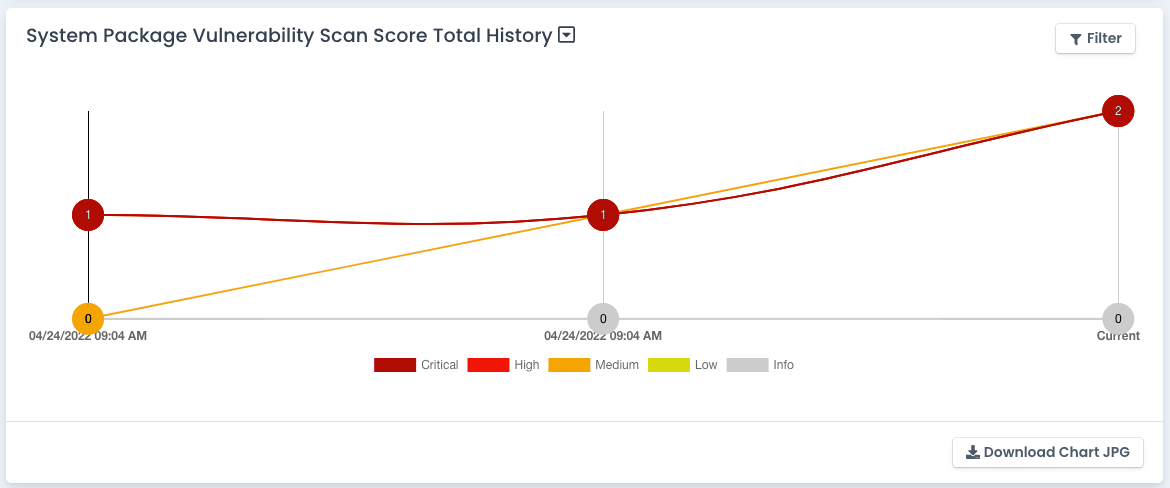
Below this overall score chart, the Technology Vulnerability Scores per category, source and project can be viewed in a table separating out the scores. Click on the linked project (if available) to view any history of scores for that source project. As with any chart in this application, click on the legend to turn off/on the data. And move your house over the data to show detailed information for that point on the chart. You also can download the chart to a JPG with the bottom right button.
Specifically for container images, we track changes based on the image tag. The full image repository URL being the same, a new tag will show changes of vulnerabilities opened and closed and the history along the way.
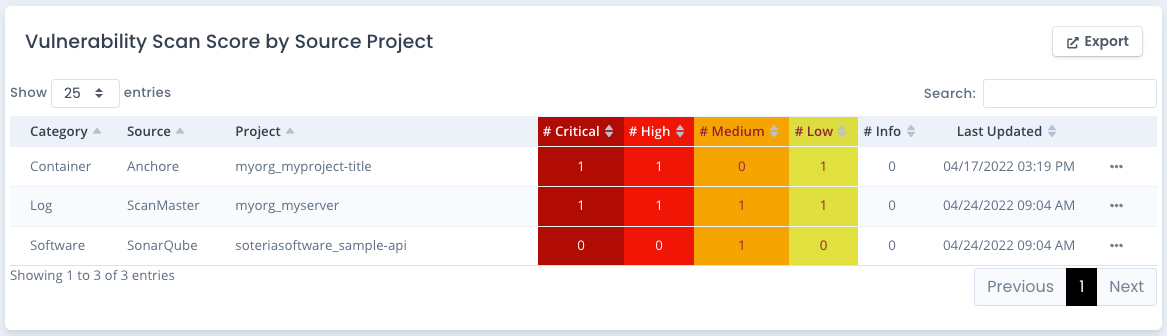
Vulnerability Scan Score Update History
The details of the technology vulnerability score update history are in the table at the bottom of the page. This shows the history of the imports and uploads, the score update, the date and user, and reasons for score changes through the lifecycle of your continuous monitoring.
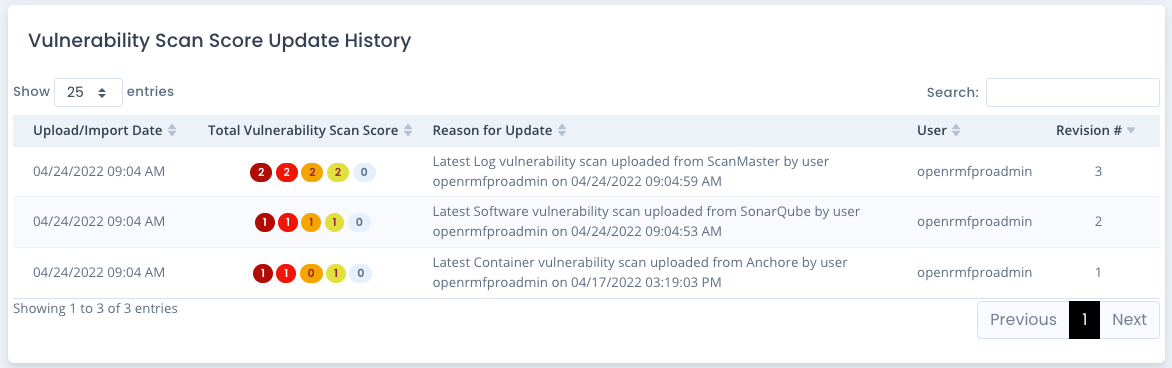
Deleting a Source Project from a Technology Vulnerability Scan
If you have the correct System Owner permission, you can delete a source project from a category that was incorrectly scanned or added by clicking the ... menu on the far right of the server and selecting the Delete option. This will delete and remove the vulnerability entries for that source and project for that category across the score, data, and history for the scan in the system package.
When deleting the source project from this screen, you can enter a delete comment that will be added to any POAM item marked as “Completed” based on its link to any open vulnerabilities from this source project.