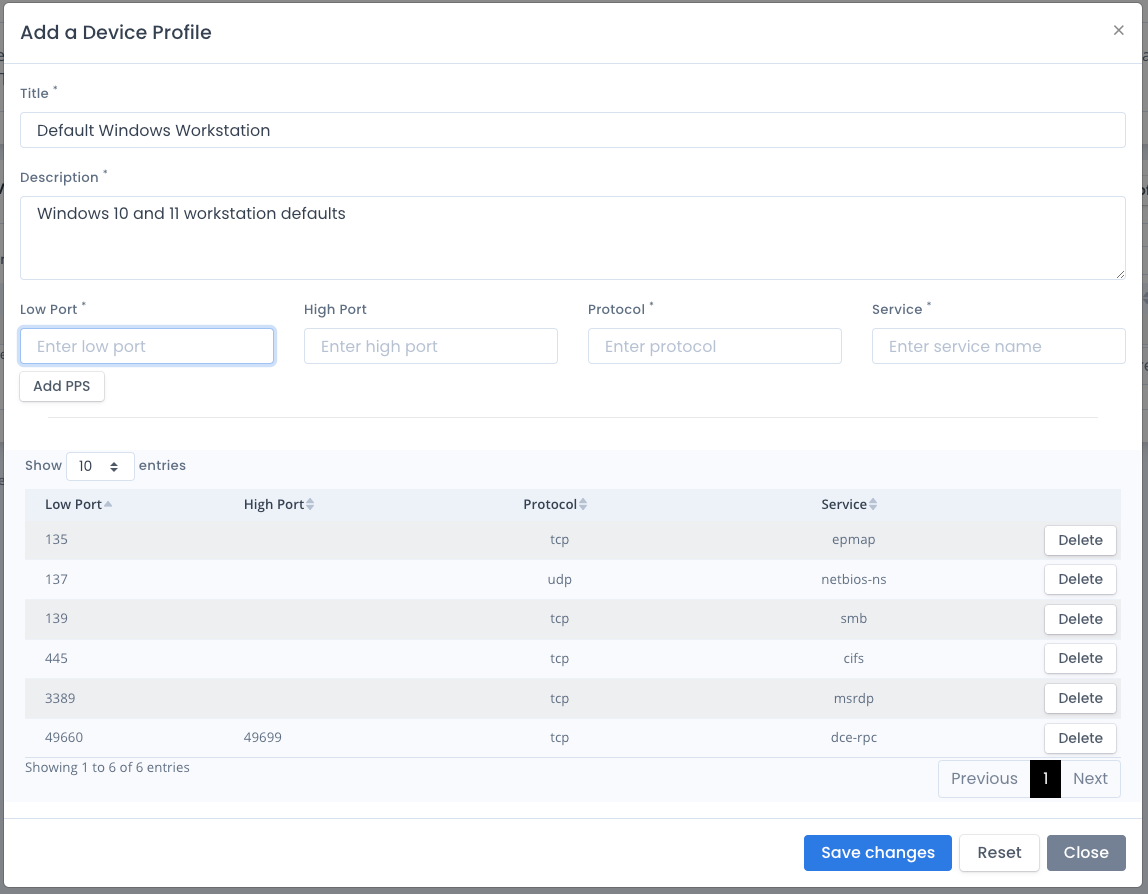OpenRMF® Professional Device Profiles
The Device Profiles area allows Administrators to create and edit hardware device profiles that can be used to track and compare against hardware ports, protocols, and services found during scans. They contain a title and description, then a list of ports/protocols/services approved for use for that profile.
The profiles can be used in System Packages (created or export/import from here) and then matched with reports to show valid and invalid PPS entries for machines based on scan results.
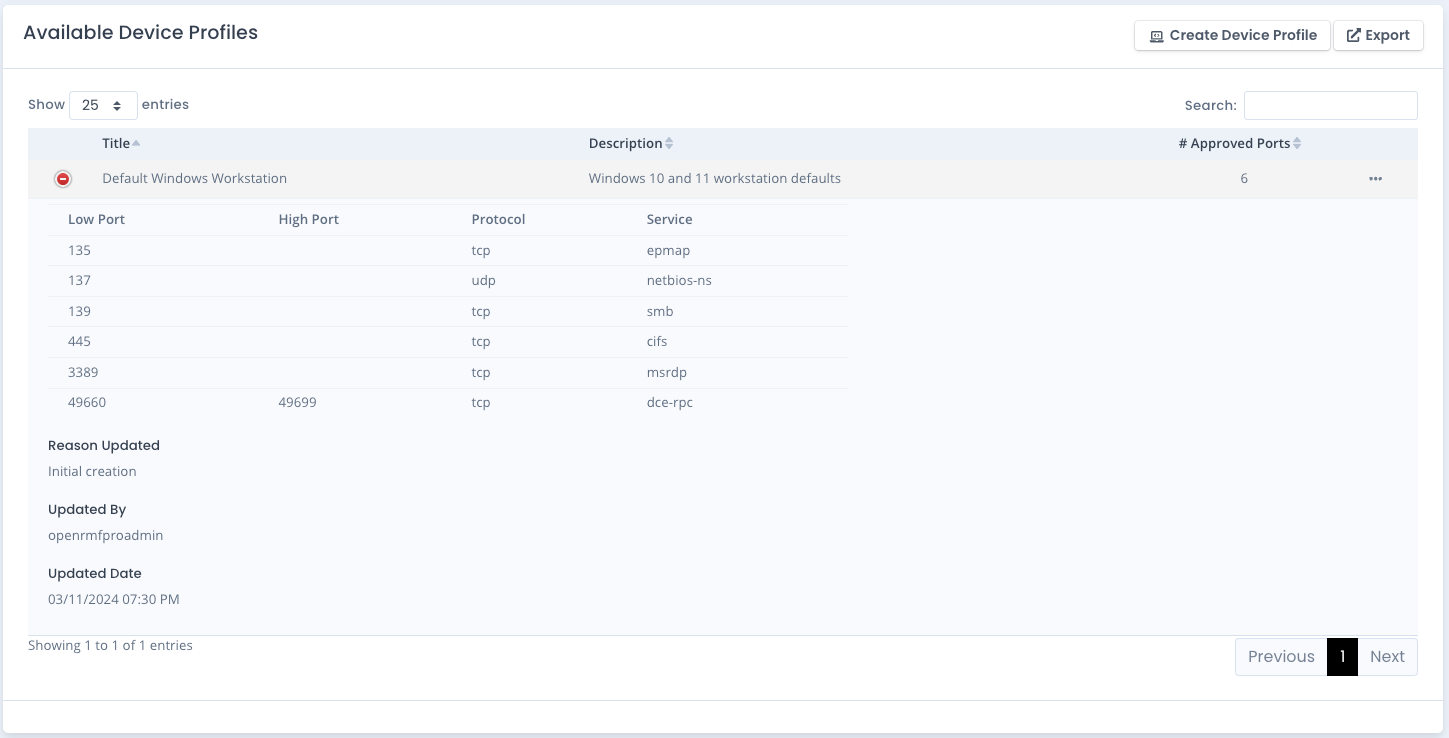
Creating and Editing a Device Profile
To create a new Device Profile you click the Create Device Profile button. You enter a title, description, then 1 or more port/protocol/service (PPS)combinations. The high port is not required but the other fields are when adding PPS records. When done click the Save button.
To edit a Device Profile already listed, click the ... menu and choose Edit from the popup menu. Edit the information and save the changes.