Run the Vulnerability Search Report
This report can search for a particular vulnerability Id or partial vulnerability Id across every single host or device within your system package quickly. This can help you find the vulnerability quickly, answer data calls, and look for possible zero-day affected servers in a very quick manner.
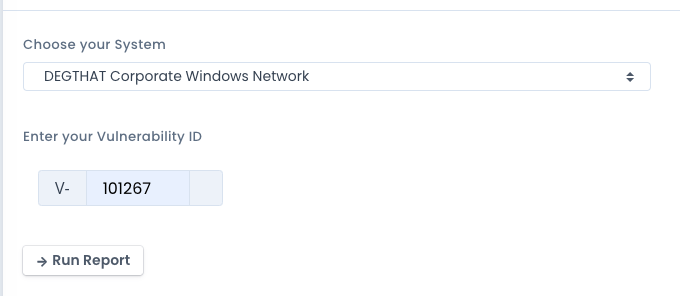
Where the Data Comes From
This data comes from all active checklists in your system package (i.e. you have not deleted them). Each checklist has a list of multiple vulnerabilities and their status as well as Category or Severity. That data is pulled from your checklists and put into the reporting database by vulnerability so reports like this can come back quickly and easily. As vulnerabilities are updated, they are versioned in the checklist database and the final data is parsed and updated in the vulnerability report database.
Why Run this Report
If there is a particular vulnerability you are searching for within your system package to know its status and server/device, this is your report. It lets you quickly go across all checklists to find the status of a vulnerability. There are many data calls that come across that ask on specific controls or vulnerabilities as time goes on. This report lets you answer those questions quickly and with 100% confidence.