Run the Device Profile Report
This report shows all device profiles setup for a system package. Click the green + icon to list the details for that profile such as the available ports, protcols and services allowed for that profile.
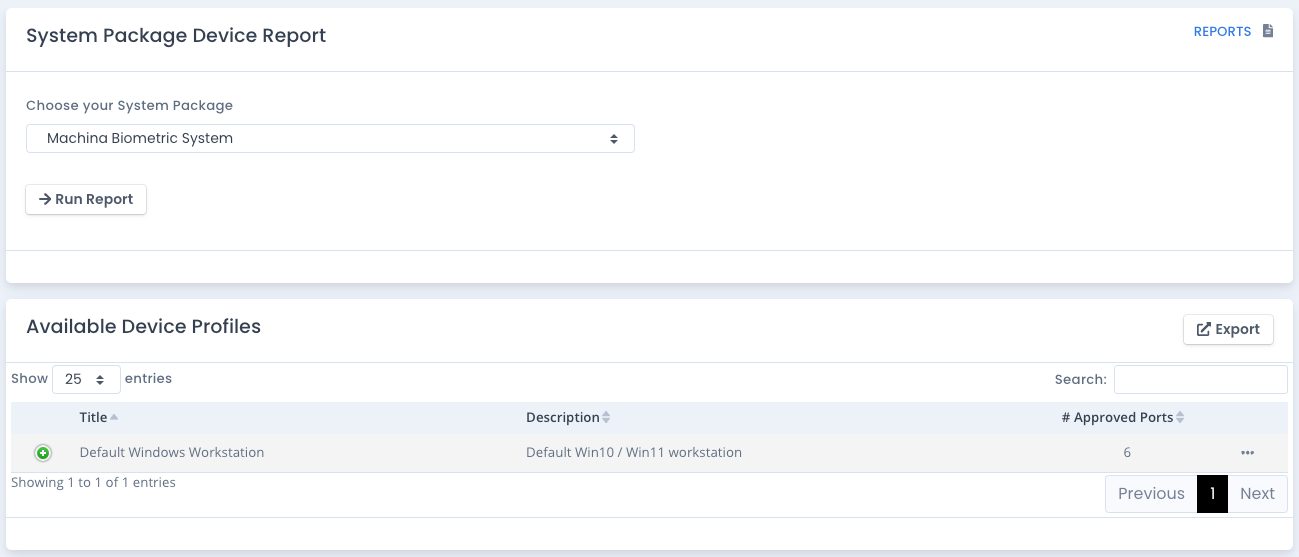
Where the Data Comes From
This data is a list of device profiles added or created for a system package. You can assign them to devices and then run another report to show compliance with allowed ports, protcols and services.
Why Run this Report
List all devices for a particular system package within OpenRMF® Professional.