Using System Package Milestone Events
To add events for major milestones in your system package you can go to the Milestone Events page within the POAM area. From here you can view all upcoming events. If you have System Owner permissions you also can edit and delete these events. The event information shows the title, start and end date and time and a description of the event.
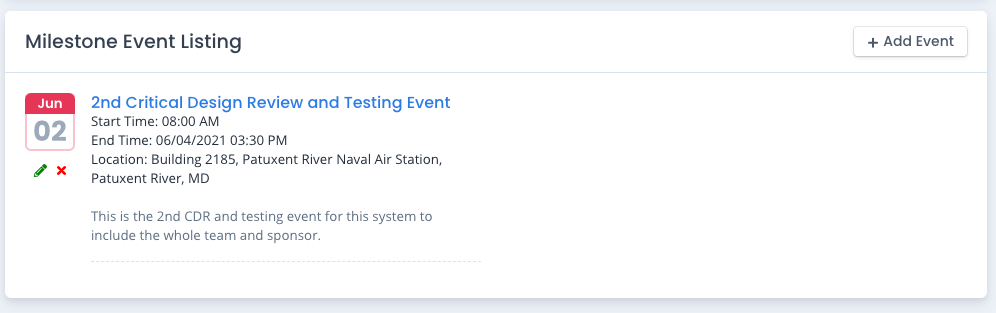
Adding a Milestone Event
To add a milestone event click the Add Event button and fill out all information in the fields. You can click the Save button to save the event information. Any new or updated event also sends a Notification out to anyone allowed to view the system package that an event has been added or updated.
You also can edit or bulk edit POAM items and attach a milestone record to the POAM entry as well.
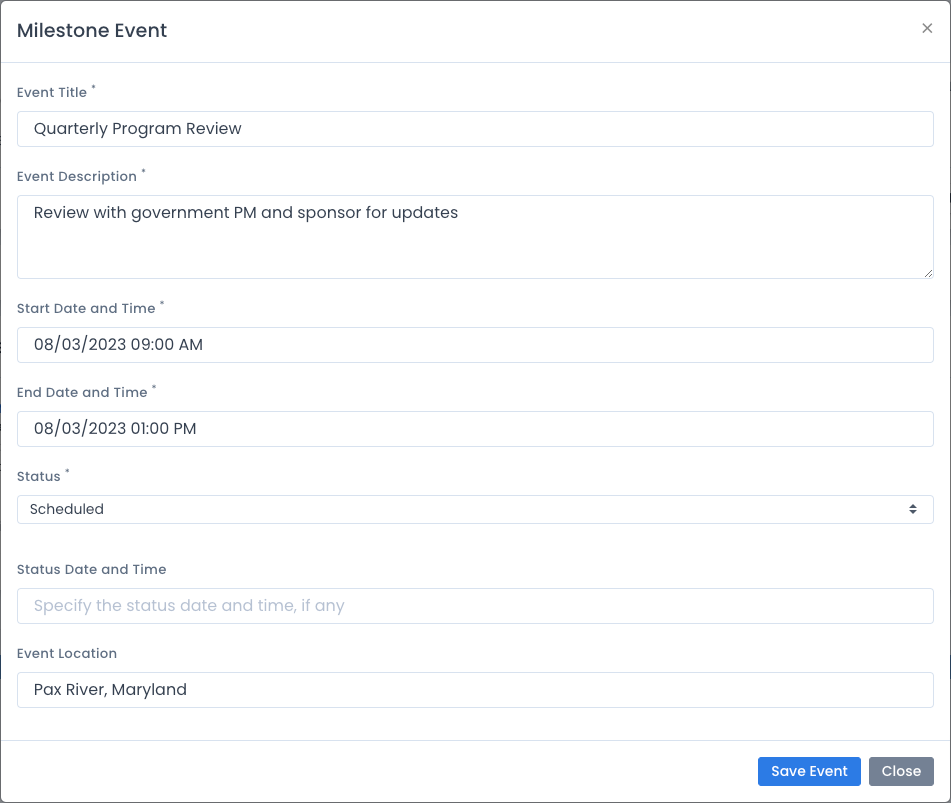
Adding the Milestone Event to your Calendar
Click the title of the Milestone event to download a *.ics file. You can use this to import into your calendar application or common email tools like MS Outlook to include this easily.