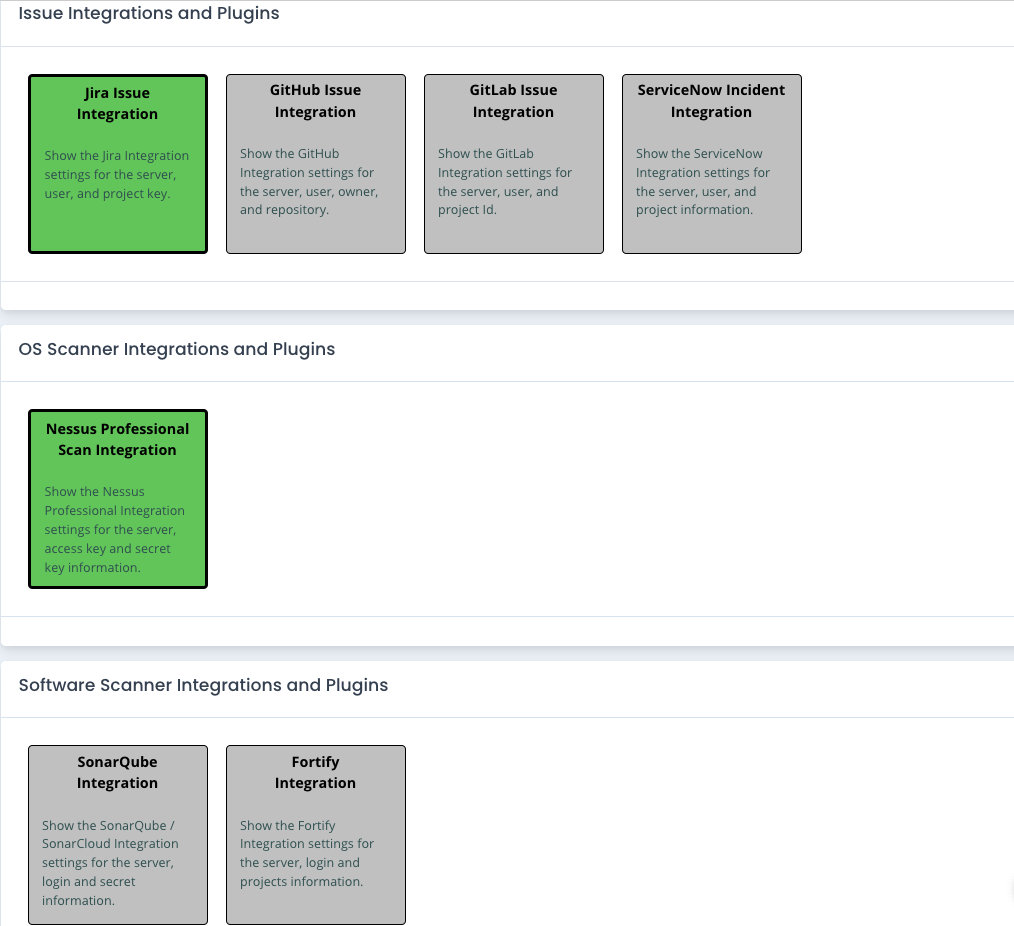Integrations and Plugins
OpenRMF® Professional has a number of integration for creating tasks and issues. In addition, there is a Nessus plugin to pull patch scan data and audit compliance data directly from Nessus versus downloading/uploading a .nessus file. And you can import software scan vulnerabilities directly through other integrations as well.
Integrations and Plugins are managed at the System Package level. You must have the System Owner permission in the system package to view and add integrations and plugins. Once you add the integration other menu options on pages within the System Package will become available including the “Create Issue” as well as “Import Scan”.
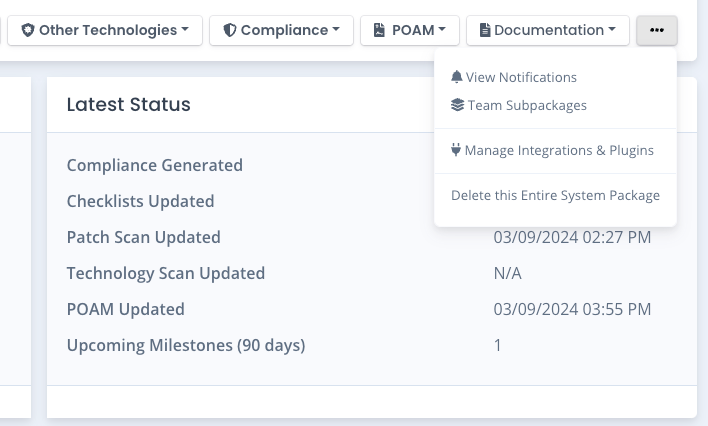
When you go to the Integrations page you see the list of available Integrations and Plugins. Click on the one you wish to use and enter its information. The particular integrations are listed separately in this help section.
For any current integration setup, the information is shown on the System Package dashboard along with the other information on the system package. It also is shown on the Integrations page by being bolded and highlighted green.
You can only have 1 Task/Issue tracking integration active to make it work correctly.
The Nessus Professional integration and other integrations can be paired with any Task/Issue integration.